Best Laptops for Seniors in 2022
Choosing the right laptop for an older PC user can be a challenge, but here's how to get it right.

You might've grown up with computers and smartphones, so all this newfangled technology is easy to take for granted. But if you didn't — like, say, your parents or your grandparents. It's a lot to take in, so if you're doing computer shopping for a relative it's important to put in the extra thought to get it right. Here's what you should keep in mind, and some recommendations to get you started.
It's worth noting that there's a difference between being computer illiterate (not knowing how to use it) and simply not knowing what all that specs jargon means (a good portion of younger people are in the same boat). What processor do you need? Will 4GB of RAM be enough? What on earth is a Thunderbolt port? It's easy to get lost and even purchase the wrong product that ends up being a total nightmare.
Keep the experience simple
Why you can trust Windows Central
First thing's first: zero bloatware. Even experienced PC users appreciate this. Bloatware (unnecessary pre-installed software) clutters up and slows down computers, so keeping it to a minimum from the start keeps it easy and simple. It also removes the chance of a confusing pop-up leading to an unneeded and expensive subscription purchase (looking at you, Norton). It's best to keep things simple and clean from the start, but if you're setting up a new laptop for somebody and know your way around Windows 10, then you can clear out this garbage before handing it over.
Next up is support, including official channels from manufacturers and retailers. Picking up a laptop from your local retailer will generally come with not only the manufacturer warranty but also some sort of store coverage. That local store coverage might cost more, but it'll give them a local option for hardware repairs if you live too far away.

Our friends over at Laptop Mag keep track of service and support offered by PC vendors, giving them a score for web and phone channels. It's well worth checking out to see what brands offer better after-sales service, though most of the PC manufacturers are fairly similar — miles behind Apple. That said, when I've contacted Acer, ASUS, and AOC in the past, all have been friendly and worked hard to resolve the issue at hand.
Just like companies in other fields, it's all about getting the right service representative at the right time to offer the best experience. Lastly, value and internals. Those who happen to be retired or close to doing so do not require much power. They won't need an Intel Core i7 processor, nor will they require a GTX 1080 GPU and 32GB of RAM. Depending on just what they plan to do with the laptop, a Core i5 and integrated GPU should be more than enough. This also helps keep the cost down.
Laptop recommendations
Okay, with all of that in mind, which laptops are going to be the easiest for your not-so-savvy relative? I've got a few suggestions.
Dell Inspiron 14 3000

The Dell Inspiron 14 3000 starts from just $199.99, making it super-affordable. Intel's Celeron N3060 handles all the processing and while it's not the fastest chip on the block, it will be able to power through general web browsing, some light computing and managing some media. The screen isn't 1080p, but does mean things will appear larger on the display before turning up some of the scaling options.
An eight-hour battery is joined by strong wireless connectivity and a strong hinge to keep the swing feeling firm after thousands of lid closures. Overall, a sturdy piece of kit that's affordable, backed by Dell support and packs enough punch to last a few years.
Price: From $199.99
Acer Aspire E

The Aspire E from Acer is an interesting laptop. Priced at under $350, you're set to enjoy an Intel Core i3 experience with a fair amount of power. Also, there's a 15.6-inch full HD display that looks pretty good, thanks to Acer's ColorBlast technology. 4GB of RAM allows one to fire up a few apps and browser tabs without running into any issues and Windows 10 makes learning the ropes of portable computing a breeze.
What really makes this laptop shine is the 12-hour battery life. Why purchase a portable PC if you have to continuarly be tied to a power outlet. With more than 10 hours rated, any grandparent should be good to use their laptop when visiting family to enjoy browsing photos and more without needing to top-up.
Price: $349.99
Microsoft Surface Laptop
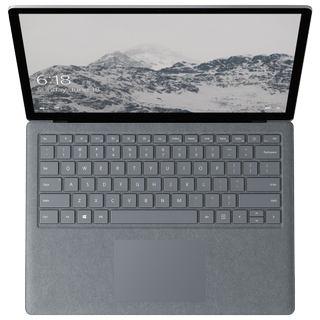
The first proper laptop released by Microsoft is an exceptional device. As a portable PC, you can configure it to be as powerful as required, but starting at $999.99 for the base model it's a premium product at a premium price. For a senior user, they will be able to enjoy the high-quality build and a reliable design. Even with the entry model, there's ample performance available for smashing through daily tasks.
The added benefit of a great keyboard is for a more pleasant typing experience, which may not only allow for a faster turnaround for growing accustomed to hitting keys in the correct order but also help with any physical impairments. And because it's from Microsoft, you have great levels of support and there's no unnecessary bloatware included. Simply fire it up and get started.
Price: From $999.99
Get the Windows Central Newsletter
All the latest news, reviews, and guides for Windows and Xbox diehards.

Rich Edmonds was formerly a Senior Editor of PC hardware at Windows Central, covering everything related to PC components and NAS. He's been involved in technology for more than a decade and knows a thing or two about the magic inside a PC chassis. You can follow him on Twitter at @RichEdmonds.
