Windows 10 Mail app testing new look, dark mode with Insiders
Mail is going dark.

The Windows 10 Mail app is getting a slight revamp that brings a new dark mode and easier account switching. As first reported by Neowin, the changes are currently in testing with Fast ring Insiders, and add some handy tweaks to how the Mail app is used.
The most obvious tweak is that the left sidebar now allows you to switch between your email accounts without expanding the hamburger menu. You'll now see all of your accounts listed with circular icons while the menu is collapsed.
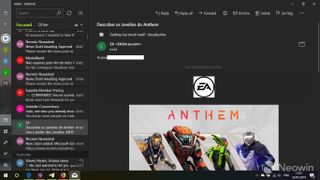
In addition to the changes to the sidebar, Mail will now honor your Windows theme settings in the message portion of your emails. If you have dark mode enabled system-wide, the backgrounds for messages will now be dark as well, and vice versa for the light mode. A toggle is also available in each message that will let you switch between themes with a click.
For now, the update appears to be rolling out to Mail users enrolled in the Windows Insider Fast ring. However, we expect it to roll out to everyone alongside the release of Windows 10's next major feature update, currently codenamed 19H1.
Get the Windows Central Newsletter
All the latest news, reviews, and guides for Windows and Xbox diehards.
Dan Thorp-Lancaster is the former Editor-in-Chief of Windows Central. He began working with Windows Central, Android Central, and iMore as a news writer in 2014 and is obsessed with tech of all sorts. You can follow Dan on Twitter @DthorpL and Instagram @heyitsdtl.

