Xpotify now works with Cortana commands, adapts to your system theme
Xpotify is turning into an even better alternative to the official Spotify app with its latest update.

What you need to know
- Spotify alternative Xpotify has added new features for Cortana integration and theming.
- You can now issue Cortana commands to play songs, artists, and playlists in Xpotify.
- The app will now automatically switch themes based on what your Windows theme setting is.
Xpotify has become a favorite alternative to the official Spotify app on Windows 10, and now it's getting even better. The latest update to the app (via Windows United) brings just a couple of new features, but if you're a fan of the app's themes and Cortana commands, you'll really dig it.
The biggest update is the addition of Cortana integration. Now, when you ask Cortana to play artists, albums, playlists, and songs on Spotify, they will be played through Xpotify. You'll have to make sure your Spotify account is connected through Cortana's notebook first, but then you should be good to go. Note that if you have the official Spotify app installed as well, Cortana will prompt you to select which app you want to use as the default for commands going forward.
Also new in this update is support for switching themes based on your Windows theme settings. Now, if you choose the dark theme in your Windows settings, Xpotify will automatically change to its dark theme. The feature works in reverse as well, using the light theme setting.
Otherwise, you're looking at the usual round of bug fixes present with most updates.
If you haven't used Xpotify yet, you can grab it from the Microsoft Store for Windows 10 now. The app not only looks quite a bit better than the official Spotify app, but it adds some Windows 10-specific features like the ability to pin specific artists pages and playlists to your taskbar.
For more, check out our recent Xpotify review.
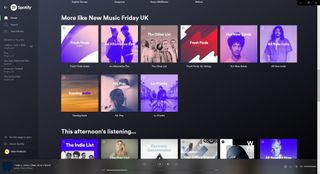
An attractive and functional way to enjoy Spotify
Xpotify allows you to stream all of your Spotify music and is packed with features including Compact Overlay, Media Bar support, and pinning playlists to the Start Menu.
Audio accessories
If you're going to stream music to your PC, you're going to want to hear it well. Here are some great options for enhancing your audio.
Get the Windows Central Newsletter
All the latest news, reviews, and guides for Windows and Xbox diehards.
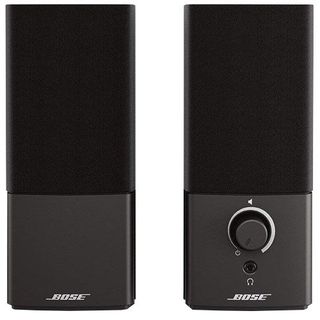
Bose Companion 2 Series III ($99 at Amazon)
This is a solid set of speakers that can still fill the room with sound even though they are in a relatively small package.

TaoTronics Bluetooth 4.2 Computer SoundBar ($50 at Amazon)
This soundbar can fit under your PC monitor. It connects via Bluetooth so it can work with your PC, phone, or tablet.

Zrtke Bluetooth headphones ($23 at Amazon)
These lightweight headphones are waterproof, sweatproof, relatively inexpensive, and connect with Bluetooth.
Dan Thorp-Lancaster is the former Editor-in-Chief of Windows Central. He began working with Windows Central, Android Central, and iMore as a news writer in 2014 and is obsessed with tech of all sorts. You can follow Dan on Twitter @DthorpL and Instagram @heyitsdtl.

