Lenovo's updated ThinkPad X1 laptops are as drool-worthy as ever
The ThinkPad line of laptops has a reputation of being stolid business portables. The delectable X1 line stands in stark contrast.

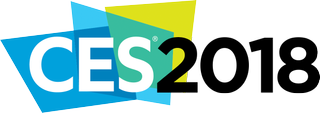
When Lenovo bought IBM's PC business 13 years ago, nobody was quite sure what to expect. The IBM ThinkPad and ThinkCenter computers were solid and reliable PCs, if uninspiring, and Lenovo was practically unknown. So much has changed since then, and the ThinkPad X1 Carbon, Yoga, and Tablet are leading the way with top-end specs and class-leading design while still maintaining that distinctive ThinkPad DNA.
Lenovo ThinkPad X1 Carbon
The 2017 edition of the ThinkPad X1 Carbon was one of our favorite PCs of CES 2017, and the 2018 edition looks likely to claim a spot in our hearts as well.
Lenovo hasn't changed much when it comes to the visual design of the ThinkPad X1 Carbon, and I'm totally okay with that. It was a damn fine laptop last year and the new version carries on this beautiful iteration of the ThinkPad design language. Granted, just because that carbon fiber composite body looks and feels familiar (aside from the new X1 logo on the lid), doesn't mean this isn't a whole new laptop inside and out.
Lenovo ThinkPad X1 Carbon (2018) specs
| Spec | Lenovo ThinkPad X1 Carbon |
|---|---|
| Display | 14-inch WQHD IPS 2560x1440, HDR |
| Processor | Up to 8th Gen Intel Core i7 |
| Graphics | Intel UHD Graphics 620 |
| RAM | Up to 16GB |
| Storage | Up to 1TB SSD |
| Ports | 2x USB 3.0, 2x Thunderbolt 3, audio jack, microSD card reader, HDMI |
| Wireless | Wi-Fi 802.11ac 2x2, Bluetooth 4.2, LTE-A |
| Battery | Up to 15 hours |
| Dimensions | 12.7 x 8.54 x 0.62 inches (323 x 217 x 15.95 mm) |
| Weight | 2.49 lbs (1.13 kg) |
The biggest visual difference is the display. It's still 14-inches on the diagonal, which your choice of a WQHD (2560x1440) panel or a 1080p touch display (with no hit to weight or size), both pumping out a bright 500 nits of brightness. Unless you really want touch, I recommend the higher-resolution version, as it sports absolutely stunning HDR color. Either display has thin side bezels, with a thicker top bezel to accommodate a properly located webcam. In a nod to the security-conscious business crowd, Lenovo added a physical sliding cover for the webcam. It's also a Windows Hello-capable IR camera, so that slider could be a hindrance. Thankfully, there's also a Hello-compatible fingerprint reader.
The keyboard and trackpad are standard-issue Lenovo, which is to say that they're excellent and reliable (with the quirky top-positioned physical trackpad buttons and the even quirkier trackpoint nub in the middle of the keyboard). The X1 Carbon spots a pair of USB-C Thunderbolt 3 ports, a pair of rectangular USB-A ports, a headphone-mic combo audio jack, HDMI, and a microSD card reader. The dual Thunderbolt 3 ports apparently weren't good enough for Lenovo, as they still included a mini-RJ45 port for a dedicated-via-adapter Ethernet port. You might not need that, though, as the X1 carbon also comes standard with global LTE-A.
Inside the X1 Carbon is a capable machine. Lenovo's performed the expected upgrades, with an 8th Gen Intel Core i5 or i7 processor (the Core i5 will more than enough for most of the productivity needs of the target customer), an Intel UHD Graphics 620 GPU, up to 16GB of RAM, and an SSD measuring up to 1TB. Lenovo estimates a 15-hour battery life (real world use will be likely half of that), along with rapid charge support to fill up 80% of the battery in just one hour. That's all packed into a slim and light 15.95mm-thick body.






On the software side, the X1 Carbon runs what the company is calling a "Lenovo Crystal Image". Seeing the customer satisfaction of the Microsoft Store's bloatware-free Signature Image of Windows 10, Lenovo's following suit. Well... sort of. The Crystal Image still has some pre-loaded software, though it's been reduced from years prior — both just so you and I don't have to deal with as much junk, but also for corporate IT administrators who need an easy-to-deploy setup that works well with Windows AutoPilot.
Get the Windows Central Newsletter
All the latest news, reviews, and guides for Windows and Xbox diehards.
The 2018 edition of the ThinkPad X1 Carbon is due out in January 2018 with a starting price of $1709. Fully equipped with all the CPU, RAM, and SSD that Lenovo offers the X1 Carbon will push well over $2000, though you're definitely getting your money's worth.
Lenovo ThinkPad X1 Yoga
For the X1 Carbon I advised against getting the HD touch display. But... if touch is something you want in a high-end ThinkPad laptop, then I'd like to point you to the ThinkPad X1 Yoga. Now in its third generation, the X1 Yoga takes everything great about the X1 Carbon and throws on a pair of 360° hinges to make it a convertible laptop instead.
The biggest benefit to getting the X1 Yoga over an X1 Carbon with the HD touch screen is the convertible's display: it offers the same WQHD (2560x1440) resolution with the same delectable HDR colors and brightness as the non-touch X1 Carbon. Throw on top of that Lenovo Pen Pro with 4096 levels of pressure sensitivity and you get a very strong argument for getting the convertible over the traditional laptop with a touch display (though there is a half-pound weight penalty in making the switch).
Lenovo ThinkPad X1 Yoga (2018) specs
| Spec | Lenovo ThinkPad X1 Yoga |
|---|---|
| Display | 14-inch WQHD IPS touch 2560x1440, HDR |
| Processor | Up to 8th Gen Intel Core i7 |
| Graphics | Intel UHD Graphics 620 |
| RAM | Up to 16GB |
| Storage | Up to 1TB SSD |
| Ports | 2x USB 3.0, 2x Thunderbolt 3, audio jack, microSD card reader, HDMI |
| Wireless | Wi-Fi 802.11ac 2x2, Bluetooth 4.2, LTE-A |
| Battery | Up to 15 hours |
| Dimensions | 13.11 x 9.01 x 0.6 inches (333 x 229 x 17.05 mm) |
| Weight | 3.08 lbs (1.4 kg) |
Like the X1 Carbon, the Thinkpad X1 Yoga carries over a lot of the design from the year prior — and that's still a good thing. The key innovation of last year's convertible carries through: when you open the X1 Yoga beyond 180° the keyboard retracts into the body to give you a solid surface to hold onto when using it as a tablet (the keys also retract when you close the lid over the keys).








The speeds and feeds of the X1 Yoga are basically identical to the X1 Carbon. You're looking at an 8th Gen Intel Core i5 or i7 processor, Intel UHD Graphics 620, up to 16GB of RAM, and up to 1TB of SSD storage. Ports-wise you'll find a pair of USB-C Thunderbolt 3 connectors, two USB-A ports, HDMI, and a mini-Ethernet port. There's also a microSD card reader and integrated LTE-A cellular wireless.
All of that won't come cheap, though. When the Lenovo ThinkPad X1 Yoga hits the shelves in January 2018 it'll have a starting price of $1889. High-end design and high-performance power invariably come with a high price.
Lenovo ThinkPad X1 Tablet
Like the rest of the X1 line, the ThinkPad X1 Tablet carries a lot of the design from its 2017 predecessor into 2018, and that's okay. The 2-in-1 tablet saw its biggest change in the kickstand — instead of being hinged at the bottom and folding down into an L shape, Lenovo moved the hinge up to the middle of the tablet and has it fold out. It's the same design that Lenovo settled on for most of their Miix tablets after much experimentation and the same concept as Microsoft's category-defining Surface Pro. Do what works.






Notable upgrades are coming to the X1 Tablet as well. The 3:2 aspect ratio screen has been bumped up to 13 inches (from last year's 12) with a far crisper 3000x2000 resolution. It's also picked up support for vibrant Dolby Vision HDR colors.
The X1 Tablet carries over the same signature ThinkPad keyboard and trackpad from last year, attached via a magnetic dock and a floppy hinge. Gone, however, is support for add-on modules like a battery pack for an additional five hours of use or a compact projector. While those were neat in concept, the discontinuation is no surprise.
Lenovo ThinkPad X1 Tablet (2018) specs
| Spec | Lenovo ThinkPad X1 Tablet |
|---|---|
| Display | 13-inch 3K IPS 3000x2000, HDR |
| Processor | Up to 8th Gen Intel Core i7 |
| Graphics | Intel UHD Graphics 620 |
| RAM | Up to 16GB |
| Storage | Up to 1TB SSD |
| Ports | 2x Thunderbolt 3, audio jack, microSD card reader |
| Wireless | Wi-Fi 802.11ac 2x2, Bluetooth 4.2, LTE-A |
| Battery | Up to 9.5 hours |
| Dimensions | 11.45 x 8.24 x 0.24 inches (304 x 226 x 8.9 mm) |
| Weight | 1.9 lbs (820 g) with keyboard: 2.79 lbs (1.27 kg) |
The ThinkPad X1 tablet sees a similar internal upgrade to its brand cousins, with an 8th Gen Intel Core i5 or i7 processor, Intel UHD Graphics 620, up to 16GB of RAM, and up to 1TB of SSD storage. It does dial back on the ports from its thicker, keyboard-bonded siblings, with just a pair of USB-C Thunderbolt 3 ports, an audio jack, and a microSD card reader. The front camera is a Windows Hello-capable IR sensor (with a physical slider to cover) and the fingerprint sensor has moved from the keyboard to the bezel. LTE-A is available as an add-on option.
The Lenovo Pen Pro has been updated with 4096 levels of pressure sensitivity as well as tilt-to-shade and a 30-day battery life. The ThinkPad X1 tablet is just 8.9 mm thick, though, leaving no room for a pen storage silo, so Lenovo instead created a pen loop that snaps onto the side of the tablet should you want it.
Availability for the updated ThinkPad X1 Tablet is slated for January 2018 with a starting price of $1599. That is perhaps the biggest change from last year, representing a nearly 70% jump in retail price. While the 2018 ThinkPad X1 Tablet hasn't visibly changed much from 2017's model, the quality of the display and internals represent a significant break from the less-impressive offering of last year. It's a premium tablet befitting comparison with the ThinkPad X1 Carbon and Yoga.
Derek Kessler is Special Projects Manager for Mobile Nations. He's been writing about tech since 2009, has far more phones than is considered humane, still carries a torch for Palm, and got a Tesla because it was the biggest gadget he could find. You can follow him on Twitter at @derekakessler.
