Microsoft begins soft rollout of 'intelligent' image searching in Photos app
A new update to the native Photos app in Windows brings A.I. assisted searching of your OneDrive photos for easy reference. Here is how it works!

Joining the ranks of Google's Photos app with intelligent image-sorting is Microsoft with its native Photos app for Windows 10 and Mobile.
The company is evidently starting to roll out its own smart search that scans all your images on OneDrive and through artificial intelligence (A.I.) identifies and catalogs your photos based on categories, colors, months, and even faces.
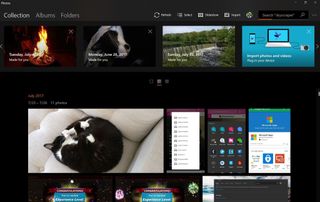
Version 2017.35063.13610.0 landed on our Windows Insider Release Preview Ring tonight with the feature.
So far, we have not seen the Fast Ring (2017.25071.10320.0), Skip Ahead (2017.35063.12420.0), or Production (2017.18062.13720.0) releases of this app get the update yet. (Yes, there are at least four different builds of the Photos app being flighted to Windows 10 users.)
The app update adds a standard-looking search bar to the upper right corner. Clicking it begins the indexing process on OneDrive which can take some time depending on how many photos you have (we're past 6,000, and the indexing takes about a second per image, so at least 90 minutes for our collection).
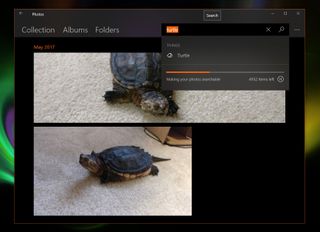
As the A.I. begins to populate the empty search area expands with pictures of people that it has indexed as well as suggested items and tags to search for e.g. "Art gallery," "Bar," or "Dance." Typing in colors, object types e.g. "phone," "beer," months, colors, and more immediately surfaces results. Clicking the "X" in the search bar clears the search and returns to your regular collection of photos.
It's a very high-speed and impressive system likely because the indexing is stored locally and not in the cloud.
Get the Windows Central Newsletter
All the latest news, reviews, and guides for Windows and Xbox diehards.

Microsoft is also now putting suggested albums made for you in the upper area in a mini-gallery. Hovering over the album shuffles through the images in a mini-slideshow with an "Add to your albums" button to quickly save the suggested collection. Additionally, as the intelligent search groups photos together with tags it will populate that under the suggested grouping area. For example, ours found groups of photos with icicles.
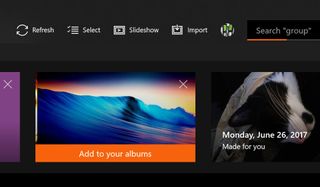
Likewise, the refresh button is now moved out of the ellipsis menu which now just contains settings and send feedback.
Finally, for those who are uncomfortable with the smart face detection for photos and videos, there is an option under Settings > Viewing and editing > People that lets you toggle on or off the feature.
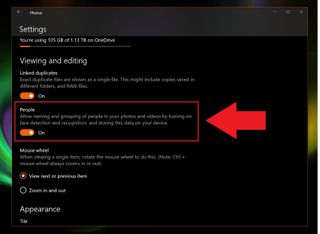
Overall, intelligent image search should be a welcome addition for those who – like us – have years of photos stored on OneDrive with no indexing or cataloging. Presumably, the final version of the Photos app – along with this week's Store UI update –will roll out with the Fall Creators Update in the coming months.

Daniel Rubino is the Editor-in-chief of Windows Central. He is also the head reviewer, podcast co-host, and analyst. He has been covering Microsoft since 2007, when this site was called WMExperts (and later Windows Phone Central). His interests include Windows, laptops, next-gen computing, and watches. He has been reviewing laptops since 2015 and is particularly fond of 2-in-1 convertibles, ARM processors, new form factors, and thin-and-light PCs. Before all this tech stuff, he worked on a Ph.D. in linguistics, watched people sleep (for medical purposes!), and ran the projectors at movie theaters because it was fun.
