Client for Telegram review: An attractive alternative to Telegram
Client for Telegram is an attractive app, but can it stand out against top-of-the-line competition?

Telegram is a cloud-based messaging service that works across all devices. Client for Telegram brings that messaging service to PC with a modern design and Windows 10 integration. Telegram is my favorite messaging service to use on any device, so I was anxious to try out another Telegram client.
The app faces stiff competition from both Telegram's first-party app and other third-party Clients like Unigram, but it has some things that stand out.
Quick and easy messaging
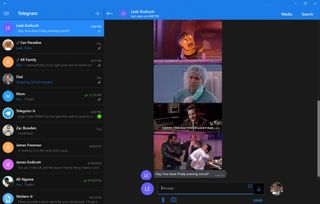
Telegram is my primary messaging service to communicate with my family overseas and to chat with anyone else I can convince to use it. Being able to extend that experience to Windows 10 is a major reason I use Telegram. I don't need my phone to be on or connected to the internet to send and receive messages, and when I check a message on one device, it clears away on my other devices. All of those advantages extend to Client for Telegram. If you like the messaging service, you'll like messaging on this app.
The design is modern, featuring Fluent Design elements and large icons that make it feel at home on Windows 10. It's easy to navigate, has features like Actionable Notifications, and overall just feels good to use. Unfortunately, these positives are offset by some issues and limitations.
Falling short
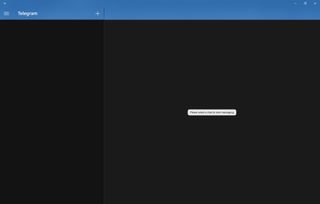
While there are aspects of Client for Telegram I enjoy, such as its design, it falls short of the competition in some key areas. First, it lacks features that are available on Unigram and Telegram such as secret chats and voice calling. These aren't deal breakers for some, but I personally couldn't use a Telegram app that didn't have these features. Client for Telegram also doesn't integrate with the People Bar. That's usually barely worth mentioning because almost no apps use that feature, but Unigram is one of the ones that does it well, so Client for Telegram's omission of support is noticeable.
Second, Client for Telegram has stability issues. It's always worth qualifying a stability criticism because performance could vary from machine to machine, but I'm using good hardware that's on the latest version of Windows 10 and experienced multiple crashes. It almost felt like if I moved too quickly through the app, it fell behind and crashed.
Get the Windows Central Newsletter
All the latest news, reviews, and guides for Windows and Xbox diehards.
These drawbacks are unfortunate because subjectively I think Client for Telegram looks excellent. But looks don't mean that much if an app doesn't work consistently or is missing features.
Overall thoughts on Client for Telegram
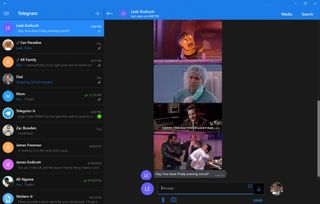
Client for Telegram does a good job delivering a touch-friendly and Windows 10-styled version of Telegram to the PC. It's layout and design work well with touch and mouse input, and the app performs quickly, though it had some stability issues in my testing.
The main issue with Client for Telegram is that it's going up against the official version of Telegram on Windows as well as Unigram, an excellent third-party client and some stability issues. At this moment it's hard to recommend Client for Telegram over the more feature-filled Unigram.
But competition is always a good thing, and Client for Telegram does a lot of things right. If you don't use Telegram for voice calls, it's worth trying out Client for Telegram.
Pros
- Clean design
- Fast performance
- Touch-friendly
Cons
- Lacks features of the competition
- Stability issues

Sean Endicott brings nearly a decade of experience covering Microsoft and Windows news to Windows Central. He joined our team in 2017 as an app reviewer and now heads up our day-to-day news coverage. If you have a news tip or an app to review, hit him up at sean.endicott@futurenet.com.
