
Immediately likened to Microsoft's 2-in-1 golden standard, the Surface Pro, Lenovo's Miix 720 has a similar build, similar performance, and a cheaper price tag. Let's take a close look at the Miix 720 to help you decide whether or not it's a device you could use on a daily basis.
About this review
Lenovo loaned Windows Central a review unit of the 12-inch Miix 720. This specific configuration has an Intel Core i7-7500U processor (CPU), 8GB of DDR4-2133MHz RAM, and a 256GB PCIe solid-state drive (SSD). This exact configuration costs about $1,250.
Lenovo Miix 720 hardware and specifications
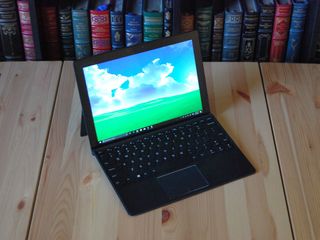
| Category | XX |
|---|---|
| Processor | Intel Core i7-7500U (up to 3.50GHz) Dual-core |
| Storage | 256GB PCIe-NVMe SSD 512GB PCIe-NVMe SSD |
| RAM | 8GB/16GB DDR4-2133MHz |
| Display | 12-inch QHD+ (2,880 x 1,920) IPS, touch, glossy |
| Graphics | Intel HD Graphics 620 |
| Ports | USB-C Thunderbolt 3 USB-A 3.0 USB-A 2.0 microSD card reader 3.5mm jack |
| Audio | Dual Dolby-enabled stereo speakers |
| Wireless | Intel Dual Band Wireless-AC 8265 802.11ac (2 x 2) Bluetooth 4.1 |
| Camera | Front-facing 1MP, IR camera for Windows Hello Rear-facing 5MP |
| Keyboard | Magnetic attachable |
| Touchpad | Precision touchpad |
| Pen | Lenovo Active Pen |
| Battery | 41WHr |
| Weight | 1.72lbs (0.78kg), tablet only 2.42lbs (1.1kg), tablet and keyboard |
| Dimensions | Tablet only: 11.5 inches x 8.27 inches x 0.35 inches 292mm x 210mm x 8.9mm Tablet and keyboard: 11.53 inches x 8.5 inches x 0.57 inches 293mm x 216mm x 14.6mm |
| OS | Windows 10 Home Windows 10 Pro |
| Color | Black Golden |
| Price | Starting at $1,250 |
Living up to the best
Lenovo Miix 720 design
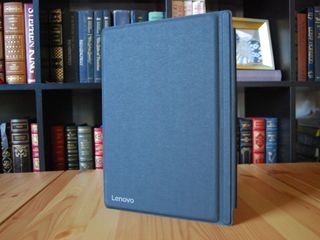
Lenovo has clearly taken the Surface Pro's design and made a few changes to it to better suit their own style. The tablet is made from a magnesium and fiber hybrid, and the review unit I received is finished in the usual sparkly, black paint that's common on ThinkPads. Holding the tablet in your hands, there's minimal flex and no creaking or cracking at all when giving it a twist. Chalk that up to the chassis, other than the kickstand, being made from a single piece.
Physical power and volume buttons make an appearance on the top-right edge of the tablet, both with machined silver edges that make them pop out; the touchpad has the same accented edge. To match the silver machined edges, a silver Lenovo logo is laid into the back of the tablet.
The right edge also houses a USB-A 3.0 port and one of two speakers that point out at an angle. This angled design serves as the spot where you can get a finger behind the kickstand. Smart choice to include the speakers here; sound is full and loud and doesn't easily get muffled.
Get the Windows Central Newsletter
All the latest news, reviews, and guides for Windows and Xbox diehards.

On the left edge of the tablet, along with the second speaker, is a 3.5mm audio jack, a USB-C Thunderbolt 3 port (doubling as a charging port), and a USB-A 2.0 port. Using all ports at once I had no trouble with space. The decision to include USB-A 2.0 is sort of odd, but the inclusion of Thunderbolt 3 is welcome. Beneath the kickstand, you'll find a microSD card reader.
Perhaps the most attractive parts of the Miix 720 — other than the display — are the dual watchband hinges that work the kickstand. These are the same style hinges you find on Lenovo's premium devices, like the Yoga 910, and they work exceptionally well. Motion is smooth yet sturdy, and there's no sound whatsoever when moving the kickstand. They're also silver to match the other accents.

There are 150 degrees of motion here, which lets the tablet lie respectably flat. However, if you're looking for a tablet on which to draw, you might want all the motion possible; the Surface Pro's hinge has 165 degrees of motion.
The kickstand's narrow edge isn't the best for working on your lap. It's still an option, but if you're one who primarily uses their device on their lap, the ThinkPad X1 tablet's kickstand is likely better suited to your needs.
The Core i7 CPU is not fanless, so there are radial vents along the top edge of the tablet. Even when the fan does kick on, you won't feel the venting as if, say, they were pointed down or to the side.
High resolution, deep color
Lenovo Miix 720 display

Here we have a 12-inch, 2,880 x 1,920 resolution touch display that steals the show. The 3:2 aspect ratio is perfect for a tablet, and the resolution, which is marginally higher than the Surface Pro's display, makes for a clear, crisp picture. Testing the color accuracy revealed 97 percent sRGB and 75 percent of AdobeRGB, both respectable results. The only complaint: it's quite dim at full brightness, a problem most Lenovo laptops suffer from. This problem is compounded by the glossy finish, especially when working outdoors.
The bezel around the display is pretty much the perfect size on a device you'll be using as a tablet, measuring just over a half inch on each side. Set into the top bezel above the screen is an IR camera that's compatible with Windows Hello. In testing, it worked as well as any other I used, and I was able to log into Windows immediately.

Lenovo's Wacom AES Active Pen, included with the Miix 720, has 2,048 levels of pressure for a decent inking experience. To achieve 4,096 levels of pressure, you'll need to invest in the Active Pen 2.

Instead of using a magnetic clip system like the Surface Pro, Lenovo is still using the USB port holder that really makes the pen feel more like an afterthought than an essential part of the product. It sticks out from the side of the tablet, and it's a bit of a worry that it's going to hit something and break off. Thankfully, there's a shirt clip on the pen if you need to carry it around without a case.
Heavy but comfortable
Lenovo Miix 720 keyboard and touchpad

The outside of the attachable keyboard is covered in a fabric-like material that gives the device a dossier look when closed. When opened, the fabric gives way to the same soft-touch, magnesium and fiber hybrid the tablet's chassis is made from. The result is a sturdy keyboard — there's really no flex, even when working on your lap — that weighs quite a bit. With the keyboard attached, the unit jumps up to 2.42 pounds (1.1kg). That's heavier than a lot of other 2-in-1 devices we've tested.
There's an ample-sized Precision touchpad here that works well with perfect sensitivity right out of the box, and there's no rattling or creaking when clicking. It feels solid, and the mylar construction is a treat for the fingertips.
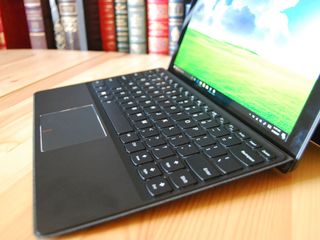
The keyboard, while resembling one found on a ThinkPad, is not the same. The keys are not cupped, and it doesn't seem like there's quite as much travel, but they still deliver a comfortable typing experience. Bottoming out on the deck is relatively soft, and typing for long periods of time remains comfortable. A backlight ensures you can work in the dark, and the F keys include volume and screen brightness.
Why?
Lenovo Miix 720 included software
One of the major complaints about the Miix 720 is the amount of software that comes loaded on it. Along with McAfee antivirus, there are several other pieces of mostly useless, preloaded software. Not only do they take up room on the hard drive, they're actually on their own 25GB partition. That's a significant amount of space when you choose to go with the 256GB SSD.
If you dislike bloatware, you'll want to remove most of this pre-installed junk immediately. That's not much of a hassle, but dealing with reclaiming a partitioned section of the SSD should never be your first objective after buying a new laptop.
All-around satisfaction
Lenovo Miix 720 performance


After using the Miix 720 as my primary device for about a week, I found no standout performance issues. It was able to power through everyday tasks without breaking a sweat, but I did notice the fan kick on often. It's not the loudest fan by a long shot, but you'll definitely know when it kicks on.
As for the battery, streaming video over Wi-Fi at about 70-percent brightness got about five solid hours of playback, while regular usage with the same brightness netted me between seven and eight hours of life. If you really baby it, you'll no doubt be able to get through a full workday on a single charge.
CPU
Geekbench 4.0 Benchmarks (Higher is better)
| Device | CPU | Single core | Multi core |
|---|---|---|---|
| Lenovo Miix 720 | i7-7500U | 3,870 | 7,322 |
| Lenovo Yoga 720 15 | i7-7700HQ | 3,784 | 10,255 |
| Lenovo ThinkPad X1 Yoga (2nd Gen) | i5-7200U | 3,911 | 7,549 |
| Surface Pro | i7-7660U | 4,512 | 9,346 |
| Surface Laptop | i5-7200U | 3,725 | 7,523 |
| Lenovo ThinkPad T470 | i5-7300U vPro | 4,394 | 8,580 |
| Dell Latitude 5285 | i7-7600U | 4,635 | 9,289 |
| Lenovo ThinkPad X270 | i7-7600U | 4,512 | 8,566 |
| Lenovo ThinkPad T470s | i5-7300U vPro | 3,919 | 6,077 |
| Lenovo Yoga 720 13 | i5-7200U | 3,881 | 7,509 |
| Lenovo X1 Carbon | i5-7300U | 4,139 | 8,311 |
| HP EliteBook x360 G2 | i7-7600U | 4,496 | 8,435 |
| Samsung Notebook 9 15 Ext | i7-7500U | 4,316 | 8,320 |
| Dell Latitude 7280 | i7-7600U | 4,381 | 7,935 |
| Dell XPS 13 (9360) | i7-6560U | 4,120 | 7,829 |
| HP Spectre 13 | i7-7500U | 4,100 | 7,469 |
| Surface Book | i7-6600U | 3,948 | 7,415 |
The dual-core Core i7-7500U CPU performs on par with what's expected, and there were no standout issues. This is enough power for your standard, everyday tasks, but you might want to look elsewhere if you're getting into anything specialized, like multimedia editing or heavy gaming.
GPU
Geekbench 4.0 Graphics OpenCL (Higher is better)
| Device | Score |
|---|---|
| Lenovo Miix 720 | 19,688 |
| Lenovo Yoga 720 15 | 13,727 |
| Lenovo ThinkPad X1 Yoga (2nd Gen) | 19,738 |
| Surface Pro 2017 | 30,678 |
| Surface Laptop | 19,256 |
| Lenovo ThinkPad T470 | 21,276 |
| Dell Latitude 5285 | 21,921 |
| Lenovo ThinkPad X270 | 17,376 |
| Lenovo ThinkPad T470s | 16,635 |
| Lenovo Yoga 720 13 | 18,185 |
| Lenovo X1 Carbon | 20,932 |
| Dell Latitude 5480 | 21,616 |
| Dell XPS 13 (9360) | 19,410 |
| Surface Book | 18,197 |
| Dell Latitude 7280 | 17,827 |
Integrated Intel HD Graphics 620 handle less-taxing jobs quite well. I was able to play Minecraft on high settings, but for anything more intensive, you'll want to have a look at a device with a dedicated GPU.
PCMark
PCMark Home Conventional 3.0
| Device | Score | Comparison |
|---|---|---|
| Lenovo Miix 720 | 2,695 | Better than 46 percent of all results |
| Lenovo Yoga 720 15 | 2,993 | Better than 57 percent of all results |
| Lenovo ThinkPad X1 Yoga (2nd Gen) | 2,773 | Better than 46 percent of all results |
| Surface Pro 2017 | 3,055 | Better than 57 percent of all results |
| Surface Laptop | 2,494 | Better than 40 percent of all results |
| Lenovo ThinkPad T470 | 3,103 | Better than 62 percent of all results |
| Dell Latitude 5285 | 3,079 | Better than 57 percent of all results |
| Lenovo ThinkPad X270 | 3,009 | Better than 57 percent of all results |
| Lenovo ThinkPad T470s | 2,576 | Better than 40 percent of all results |
| Lenovo Yoga 720 13 | 2,717 | Better than 46 percent of all results |
| Lenovo X1 Carbon Core i5 | 2,965 | Better than 57 percent of all results |
| Samsung Notebook 9 15 Ext | 2,998 | Better than 57 percent of all results |
| Dell XPS 15 (9560) | 3,534 | Better than 71 percent of all results |
| Dell Latitude 7280 | 2,829 | Better than 52 percent of all results |
| HP Spectre x360 15 | 2,472 | Better than 41 percent of all results |
The PCMark Home Conventional tests measures how well a bunch of your hardware works together while performing everyday tasks. The Miix 720 performed quite well, even beating out some full-sized Ultrabooks. This result is evident in everyday use.
SSD
CrystalDiskMark (Higher is better)
| Device | Read | Write |
|---|---|---|
| Lenovo Miix 720 | 1,183 MB/s | 595.1 MB/s |
| Lenovo Yoga 720 15 | 1,839 MB/s | 1,238 MB/s |
| Lenovo ThinkPad X1 Yoga (2nd Gen) | 1,253 MB/s | 763.6 MB/s |
| Surface Pro | 1,284 MB/s | 963 MB/s |
| Surface Laptop | 423 MB/s | 237 MB/s |
| Lenovo ThinkPad T470 | 1,079 MB/s | 716.1 MB/s |
| Dell Latitude 5285 | 1,300 MB/s | 1,113 MB/s |
| Lenovo ThinkPad X270 PCIe | 1,049 MB/s | 636.9 MB/s |
| Lenovo ThinkPad T470s | 1,557 MB/s | 1,333 MB/s |
| Lenovo Yoga 720 | 1,904 MB/s | 1,169 MB/s |
| Lenovo X1 Carbon | 1,518 MB/s | 1,188 MB/s |
| Samsung Notebook 9 15 Ext | 1,365 MB/s | 1,213 MB/s |
| Razer Blade Pro | 2,571 MB/s | 2,467 MB/s |
| Dell XPS 15 (9560) | 2,207 MB/s | 1,628 MB/s |
| Dell XPS 13 (9360) | 1,287 MB/s | 794 MB/s |
| HP Spectre x360 15 | 1,128 MB/s | 862 MB/s |
The Intel 600p Series SSD wasn't the fastest we've tested — that title still belongs to Samsung hardware — but it gets the job done. Apps launch fast, and you won't be stuck waiting around while your documents load.
TL;DR
Lenovo Miix 720 review: Conclusion

The Miix 720 is an interesting device. It's clearly meant to live up to the standard set by the Surface Pro, and in that aspect, I think it mostly succeeds. The tablet is built well, and I love the hinges, the display is beautiful and has deep color, the battery holds up through a day of use, and it has the ports you want.
The attachable keyboard, while comfortable to type on, is quite heavy and ups the overall weight to a noticeable degree. Lenovo's Active Pen works as it should and delivers a satisfying inking experience, but it feels tacked on rather than designed with the tablet. There's also the bloatware and partition issue.
The final comparison is to look at the price. This review unit, with a Core i7-7500U CPU, 8GB of RAM, and a 256GB SSD, costs about $1,250 and includes the Active Pen and the attachable keyboard and touchpad. A Surface Pro with the same specs costs about $1,600, and that's before tacking on almost $300 more for the Surface Pen and Type Cover.
The bottom line here is that Lenovo has created a respectable 2-in-1 device that will no doubt attract a large audience. When you can save a few hundred dollars and still take home a laptop that's nearly on par with the best, the final decision really comes down to how much you're willing to spend.
Pros
- Beautiful touch display.
- IR camera for Windows Hello.
- Watchband hinges are smooth.
- USB-C Thunderbolt 3 doubles as charging port.
- Comfortable typing experience.
Cons:
- SSD comes with huge partition.
- Active Pen feels tacked on.
- Attachable keyboard is rather heavy.

Cale Hunt brings to Windows Central more than eight years of experience writing about laptops, PCs, accessories, games, and beyond. If it runs Windows or in some way complements the hardware, there’s a good chance he knows about it, has written about it, or is already busy testing it.