Microsoft Paint getting new accessibility features in Windows 10 May 2019 Update
Microsoft is breathing new life into Paint with fresh accessibility features in the May 2019 Update.
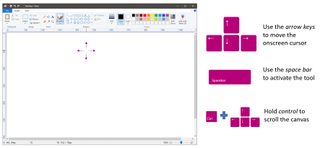
What you need to know
- Microsoft Paint, once on the chopping block, is getting new accessibility features.
- The Windows 10 May 2019 Update will add keyboard controls as a "primary input mechanism."
- Improvements are also coming for the way Paint works with screen readers like Windows Narrator.
Microsoft Paint was on the chopping block not long ago, set to be deprecated in future Windows 10 Updates. However, after a healthy amount of outcry from fans, it received a new lease on life, and now Microsoft is preparing to bring some fresh new features to the Windows mainstay.
In a new blog post this week, Brandon LeBlanc of the Windows Insider team announced that Paint will get new accessibility features in the Windows 10 May 2019 Update. The main addition is that keyboard controls will be added as a "primary input mechanism," giving those who may have difficulty with mouse or touch inputs an alternative.
With a keyboard set as the primary control setup, you'll be able to use the arrow keys to move the on-screen cursor and the spacebar to activate tools. Holding control and using the arrow keys will let you move the canvas. A number of other controls will be available as well, including using tab to scroll through nine control points and a combination of shift and tab to cycle in counter-clockwise order on control points.
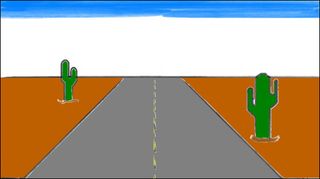
Finally, LeBlanc promised general enhancements to the way paint interacts with screen readers such as Windows Narrator, saying some users "might find [improve] their over their overall experience with the app."
These new features will ship in Microsoft Paint with the upcoming Windows 10 May 2019 Update.
Affordable accessories that'll pair perfectly with your PC
Every one of these awesome PC accessories will enhance your everyday experience — and none cost more than $30.

KLIM Aim RGB gaming mouse ($30 at Amazon)
Get the Windows Central Newsletter
All the latest news, reviews, and guides for Windows and Xbox diehards.
Whether you're a gamer or not, this is an absurdly good mouse for the price. It's ambidextrous, has a responsive sensor, a braided cable, tank-like build quality, and, yes, it has RGB lighting, though you can turn it off if that's not your thing.

AmazonBasics USB speakers ($16 at Amazon)
These neat little speakers may only pack 2.4W of total power, but don't let that fool you. For something so small you get a well-rounded sound and a stylish design. And they only cost $16.

Razer mouse bungee ($20 at Amazon)
Use a wired mouse? You need a mouse bungee to keep your cable tidy and free of snags. You get no drag on the cable, and this one has subtle styling, a rust-resistant spring and a weighted base, all for $20.
Dan Thorp-Lancaster is the former Editor-in-Chief of Windows Central. He began working with Windows Central, Android Central, and iMore as a news writer in 2014 and is obsessed with tech of all sorts. You can follow Dan on Twitter @DthorpL and Instagram @heyitsdtl.

