Valheim console commands list and all cheats
Become as powerful as a god in half the time.

Valheim has already become a huge hit, selling over one million copies in its first week on PC. The Viking survival sim may be in early access, but there's a lot to see, plenty to hunt, and many bosses to defeat as you and up to nine buddies explore the 10th Norse world. With nothing but the clothes on your back, players must discover everything, from simple campfires to precious metals, but what if you wanted to just skip ahead and access cool gear right away? Well, you can, with just a few tweaks in the console command menu.

Carry out Odin's will
Valheim is an early access survival game that has become quickly become one of the most popular games available on Steam.
List of Valheim console commands and cheats

Console commands are one of the easiest ways to bypass game systems and experience everything in Valheim.
A few things before you dabble into these cheats, though. Since the game is in early access, we don't know how long these cheats will remain active, or how they will affect your game save in the long run. All cheats work in single-player, and while some also translate to multiplayer, your success may vary. Cheat at your own risk!
To get started, you first need to enable the ingame console by adding "-console" before launching the game. Right click Valheim in your Steam Library, go to Properties, and then add "-console" to the Launch Option window. Open up your game, and once loaded, press F5 to open the console command, and type
devcommandsto activate cheats. Type it again to deactivate cheats.
| Command | What it does |
|---|---|
| god | This activates God Mode, which makes you indestructible. |
| freefly | This activates the free camera. |
| ffsmooth 1 | Adds smooth movements to free camera. |
| ffsmooth 0 | Resets smooth movements to normal. |
| killall | This kills all nearby enemies. Your personal kill switch. |
| tame | This tames any boars, wolves, or lox in the immediate area. |
| exploremap | This reveals the entire map. Potential spoilers for using this! |
| resetmap | Unsee everything you saw. |
| pos | Show the player's coordinates. |
| goto [x,z] | This will teleport you to a specified coordinates. |
| location | This sets your spawn location. Your bed away from your bed. |
| event [name] | Starts a named event. |
| stopevent | Stops the current event. |
| randomevent | Starts a random event. |
| raiseskill [skill] [amount] | Raises the specified skill. You can choose an amount between 1 and 100. |
| resetcharacter | Resets all of your character data. A fresh start. |
| dpsdebug | Toggles dps debug on and off. |
| save | Forces the game to save. |
| players [nr] | Adjusts the difficulty scale. Set it to 0 to totally reset the difficulty. |
| removedrops | Removes all items dropped in the immediate area. Perfect for clean up unwanted materials. |
0.150.3 Update
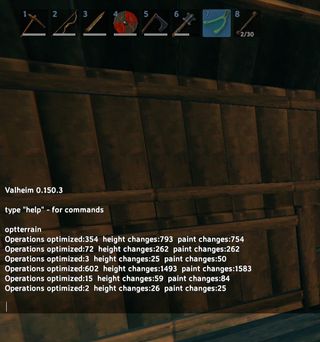
The 0.150.3 update added a new terrain system to Valheim. The new terrain modification system was made to reduce the number of network instances and make loading faster and smoother. All terrain modifications after this patch (using the hoe, pickaxe or cultivator) will automatically use the new modification system.
For existing areas where heavy terrain modifications have been made before this patch, you'll want to use the special console command "optterrain" to basically convert all the old terrain modifications in the nearby area to the new system.
Get the Windows Central Newsletter
All the latest news, reviews, and guides for Windows and Xbox diehards.
Valheim server admin console commands

These commands can be used by server admins in multiplayer. You can access these commands in the same way as before, by pressing F5, and then type
devcommands. Just make sure you've added the "-console" to your Launch Options.
| Command | What it does |
|---|---|
| help | This shows all of the available admin commands. |
| kick [name/ip/userID] | This will kick a specified player. |
| ban [name/ip/userID] | This will ban a specified player. |
| unban [ip/userID] | This will unban a specified player. |
| ping | Pings the server to measure latency. |
| lodbias [number] | Sets the draw distance for the server. The number can be set between 1 and 5. |
| info | Post your current system information. |
Become a god with none of the hassle
These are all of the console commands and cheats in Valheim, as of early 2021. As previously mentioned, cheat responsibly, as we don't know how these changes to the game may impact your save file in the long term. Many of these cheats can only be used by the host in multiplayer, so make sure you tweak your character to your liking before jumping into a server. It may be early, but Valheim is already a bonafide hit and is quickly becoming one of the best survival games on the PC.

Carry out Odin's will
Valheim is an early access survival game that has become quickly become one of the most popular games available on Steam.
Zackery Cuevas is a writer for Windows Central, Android Central, and iMore. I like playing video games, talking about video games, writing about video games, and most importantly, complaining about video games. If you're cool, you can follow me on Twitter @Zackzackzackery.

