Recipe Keeper Pro for Windows 10 deserves to be your new digital cookbook
Traditional printed cookbooks are great, but if you want to bring your cooking into the twenty-first century you should take a look at Recipe Keeper Pro.

Recipe Keeper Pro is a cross-platform service that lets you store recipes and share them across devices. There is a free version but to be able to store more than twenty recipes you have to opt for the Pro version, which is listed separately in the Windows Store.
The biggest drawback of Recipe Keeper Pro is that you'll have to purchase it on each of your devices, a rare occurrence in the Windows Store these days. Each version costs $4.99.
In addition to the Windows 10 and Windows 10 Mobile versions, you can also get it on iOS and Android.
Recipe Keeper Pro features

The app is well made and has many features that you'd want in a recipe app. You can add recipes manually, mark favorite meals, add all or parts of recipes to a shopping list, and add photos to your recipes. The app also has a timer, so you don't have to open another app in the kitchen.
The shopping list is intuitive and can be sorted by either recipe or food category, such as canned foods or baking, an especially handy feature to save time at the grocery store.
In addition to those relatively standard cooking-related features, Recipe Keeper Pro also lets you import recipes from websites. It does a good job of scanning through sites and adding ingredients, steps, and photos from a recipe page you find. You can edit the listings in case it makes a mistake or you just want to tweak it.
Get the Windows Central Newsletter
All the latest news, reviews, and guides for Windows and Xbox diehards.
The app also has a meal planner that lets you see an easy to read summary of your week's meals. While the app can be used without any need for paper and pen, if you'd prefer to print things out it is easy to print your meal plan or shopping list.
Cooking up a price
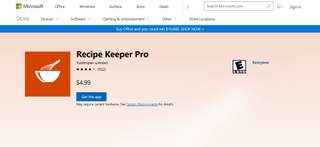
As mentioned earlier, pricing is the weak point of Recipe Keeper Pro. Most apps in the Windows Store let you purchase an app once and then access it on all your devices. This is up to the makers of the app, of course, and they're allowed to have each version priced separately but it's still a disappointing difference when compared to other apps.
If you read through the reviews of the app in the Windows Store you will see that the developer claims you can purchase the app once and have it work across the devices. This appears to be incorrect, as we purchased the app on a PC and were still asked to upgrade to premium and to pay again for the phone version. This was the case even after registering for an account. If there is a way to have a purchase work on all versions of the app, it's unclear how to do so.
Wrapping up Recipe Keeper Pro
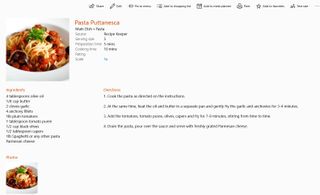
Price aside, Recipe Keeper Pro is a great app for anyone who wants to improve their cooking game. It makes it easy to import all of your favorite recipes, and features such as the meal planner and shopping list make preparing meals much simpler.
The fact that the service is also available on Android and iOS is a plus, because many Windows 10 users today use non-Windows phones.

Sean Endicott brings nearly a decade of experience covering Microsoft and Windows news to Windows Central. He joined our team in 2017 as an app reviewer and now heads up our day-to-day news coverage. If you have a news tip or an app to review, hit him up at sean.endicott@futurenet.com.
