Mortal Kombat 11 beta schedule: All times and dates
Test the game earlier than everyone else


Exciting news for PlayStation 4 and Xbox players. Anyone who pre-ordered their copy of Mortal Kombat 11 (MK11) on PlayStation 4 or Xbox can start playing their game next week. For some reason, Nintendo Switch and PC users will not be able to join the beta. Don't worry, we're just as upset about this as you are.
Here is the information on the beta times and how you can get access to them! Whether you're playing on the PlayStation or Xbox, we've got all the details you need to know.
What information you can find here
- Beta times for Mortal Kombat 11
- How to get access to the beta
- How to redeem your code on PlayStation
- How to redeem your code on the Xbox
Beta times for Mortal Kombat 11
On 28th March, you’re next when the #MK11 Closed Beta begins!
Gain access to the Closed Beta by pre-ordering MK11 and check below to see when it runs in your region.https://t.co/pmtQbuCsej pic.twitter.com/ghWM3JdF4YOn 28th March, you’re next when the #MK11 Closed Beta begins!
Gain access to the Closed Beta by pre-ordering MK11 and check below to see when it runs in your region.https://t.co/pmtQbuCsej pic.twitter.com/ghWM3JdF4Y— Mortal Kombat 11 Ultimate (@MortalKombat) March 18, 2019March 18, 2019
Beta times were released to the public by a Tweet from the official Mortal Kombat 11 Twitter. Here's all the information on when beta times will start depending on the region you reside in!
| Region | Start Time | End Time |
|---|---|---|
| United Kingdom | March 27 15:00 GMT | April 1 07:59 GMT |
| Asia and Oceania | March 28 02:00 AEDT | April 1 17:59 AEDT |
| Europe and Middle East | March 27 16:00 CET | April 1 08:59 CET |
| The Americas | March 27 08:00 PST | April 1 23:59 PST |
How to get access to the Mortal Kombat 11 beta

You have to pre-order your copy of Mortal Kombat in order to have access to the beta and it's only for PlayStation 4, PlayStation 4 Pro, Xbox One and Xbox One X users.
You will need a PlayStation Plus subscription or Xbox Live Gold membership to participate in online multiplayer matches during the beta, but you won't need either of them for the Custom Character Variation System or Towers of Time content.
You can pre-order your copy from Amazon for $60 for the Standard edition and $100 for the Premium edition. The Standard edition only comes with your copy of the game. The Premium edition comes with the full game and Kombat Pack inside of a steel case. Premium editions are not available for the Nintendo Switch.
How to redeem a code on the PlayStation 4
You can enter your beta code before the beta is live, but you won't be able to use the content until the beta is live.
Get the Windows Central Newsletter
All the latest news, reviews, and guides for Windows and Xbox diehards.
- On the PS4 Home Menu go to the PlayStation Store.
- Highlight and select Redeem Codes from the list of store categories on the left of the store.
- Enter your code and press X to continue.
- Highlight the confirm option and press X.
- Press the button on OK.
- The content should download automatically but if it does not, or if you would like to manually download the content, visit the game page in your Library from the Home Menu.
- Highlight Related Items, scroll over to My Add-Ons and press X.
- Here you can choose the items to manually download to your console.
How to redeem a code on the Xbox One
You can enter your beta code before the beta is live, but you won't be able to use the content until the beta is live.
- From your Xbox Home Menu go to the Microsoft Store.
- Highlight and select Use a Code.
- If prompted, sign in.
- Enter your code when prompted.
- Select Next to confirm.

Flawless victory!
You can pre-order the standard copy of the game on Amazon for Mortal Kombat 11. This comes with a physical copy of the full game.
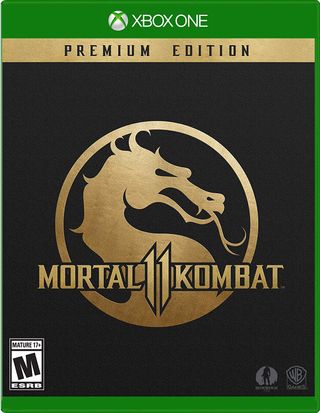
One last chance, Sonya. Fight me in Mortal Kombat.
The Premium edition comes with the full game inside of a steel case. You'll also receive a bunch of DLC in a Kombat Pack that's included with the Premium pre-order. The Kombat Pack includes Vorhees, Tanya, Predator, and Tremor as playable characters and 18 character skins!
Essa Kidwell is an expert in all things VR and mobile devices who can always be found with an Oculus Go, a Pixel 2, and an iPhone 7+. They've been taking things apart just to put them back together for quite some time. If you've got a troubleshooting issue with any of your tech, they're the one you want to go to! Find them on Twitter @OriginalSluggo or Instagram @CosmeticChronus.

