Windows Community Toolkit 5.1 brings new tools for animations, image cropping, more
Big changes are afoot in Windows Community Toolkit version 5.1.
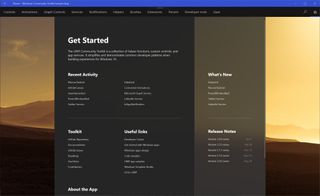
Receiving its first update since October, Windows Community Toolkit got the bump to version 5.1 this week, bringing a few big additions. Most notably, the latest release adds support for adding high-quality animations to your app. But the open-source tool also now includes support for a remote device picker and a new Image Cropper control.
Support for new animations is provided by Lottie-Windows, a successor to the LottieUWP community project, Microsoft says. "This new library provides high quality animation support on Windows 10 (1809) by utilizing the Windows.UI.Composition APIs and allows for the consumption of Bodymovin JSON files or optimized code-generated classes for playback in your Windows apps."
Meanwhile, the new remote device picker will let developers add options for their users to communicate with proximally our cloud accessible devices from their apps. This can help apps do everything from simply opening and communicating with a selected app on another device to allowing one device to work as a remote control or companion device for the other.
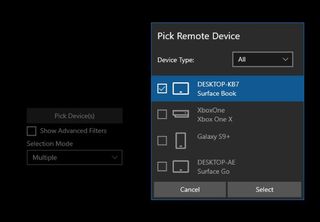
Finally, the image cropper control does exactly as the name implies. Adding this control to your app will let you integrate image cropping functionality without too much fuss.
If you're a developer, you can check out the full release notes and get started with Windows Community Toolkit 5.1 at GitHub.
Get the Windows Central Newsletter
All the latest news, reviews, and guides for Windows and Xbox diehards.
Dan Thorp-Lancaster is the former Editor-in-Chief of Windows Central. He began working with Windows Central, Android Central, and iMore as a news writer in 2014 and is obsessed with tech of all sorts. You can follow Dan on Twitter @DthorpL and Instagram @heyitsdtl.

