Is an SSD or HDD better for an Xbox One external hard drive?
We're a group of tech experts and gamers that want the most out of our consoles and their accessories. We've pitted leading Xbox-compatible drives against each other to crown the best.

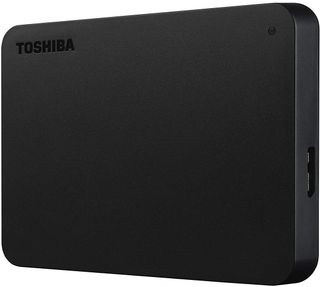
Expand your storage
Hard disk drives (HDDs) can provide a storage top-up without breaking the bank. Despite faster-alternatives, drives like the Toshiba Canvio Basics 1TB are recommended for most Xbox One owners.
For
- Cheaper
- Good load times
- Larger capacities available
Against
- Not as fast as SSD
- More fragile
While SSDs bring significant loading time improvements, the premium is hard to justify for some. HDDs are a capable alternative, with average speeds and an accessible price.
HDD vs. SSD: What's the difference?
When upgrading your Xbox One storage capacity, an external hard drive is the best choice. With the console's internal hard drive built-in firmly, support for external USB 3.0 drives makes for an easy plug-and-play solution. However, you'll need to choose between two drive types.
Hard disk drives (HDDs) are the "traditional" storage solution, commonly present in entry-level PCs, games consoles, and other budget devices. Data is stored on a spinning disk inside, with transfer speeds determined by its revolutions per minute (RPM). Solid-state drives (SSDs) are quickly gaining traction as a preferred alternative, boasting superior drive technology. With no moving parts, SSDs mean improved performance and faster boot times, although at a significantly higher price tag.

During past tests with Seagate's official Xbox One SSD, loading times were roughly cut by 20 percent, with similar results in future revisions. The fast loading time isn't game-changing, but those seconds soon accumulate over extended periods of play. Without moving parts, SDDs generally present fewer hardware issues and run quieter.
Despite superior internals, HDDs are still appealing to most Xbox One user. Their low price undercuts all SSDs, granting more storage for your cash. The drives also commonly offer the choice of higher capacities, hitting 4TB, 8TB, 16TB configurations.
Should I buy an HDD or SSD?

For most Xbox One owners, an HDD offers excellent value for money, upping your storage beyond the base configuration. You'll miss the benefits of faster drives, but still get strong performance and more room for games. There are some great cheap external drives available and recommended for most.
However, if you demand the most from your console, an SDD offers an unbeaten blend of expansion and speed. You'll experience reduced load times across all games, as long as you can justify its premium rate.
Get the Windows Central Newsletter
All the latest news, reviews, and guides for Windows and Xbox diehards.
Which Xbox One hard drive is best?
If wanting to expand your Xbox One storage for cheap, there's a growing range of Xbox-compatible HDDs available. Toshiba leads with its 1TB Canvio Basics drive, tripling your base storage for just $50. Alternatively, the 2TB WD Elements drive packs even more room for only $64.
Jumping over to SSDs means parting with more of your cash. Samsung drives start at $98 for a 500GB variant, while increased capacity usually costs more than $200. The price outweighs the benefits for many, with few bytes per dollar.
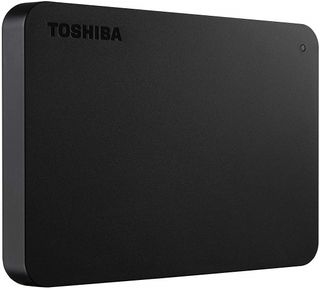
Store more games, even on a budget
Toshiba's 1TB Canvio Basic drives are simple, compact, and among the cheapest Xbox-compatible drives. It's the perfect budget upgrade to pair with internal storage, allowing users to triple the storage of entry-level Xbox One consoles.
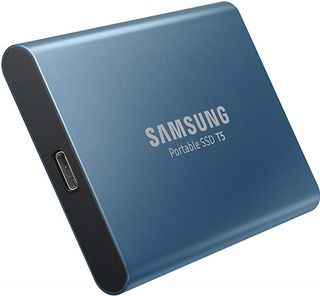
Top-tier performance comes at a price
The Samsung T5 Portable SSD 500GB is an ideal SSD upgrade, doubling your storage with extra speed. You'll get the best – provided you're happy to pay for it.
Matt Brown was formerly a Windows Central's Senior Editor, Xbox & PC, at Future. Following over seven years of professional consumer technology and gaming coverage, he’s focused on the world of Microsoft's gaming efforts. You can follow him on Twitter @mattjbrown.

