Surface Duo 2 emulator with Android 11 now available for developers
Developers can optimize their apps for the Surface Duo 2 with Microsoft's updated emulator.

What you need to know
- Microsoft released the Surface Duo 2 emulator to help developers optimize apps for the new foldable device.
- The emulator runs Android 11 and supports Jetpack Windows Manager APIs, which adapt to UI layouts.
- Developers can download the emulator on Windows, macOS, and Linux.
Microsoft announced the Surface Duo 2 this week. The foldable device has significantly improved specs over its predecessor and a refined design. Microsoft invested time and effort to make a large generational leap between its foldable devices, and now it's asking developers to help on the app side of things. The Surface Duo 2 emulator is now available, allowing developers to optimize apps for the Surface Duo 2 and other foldable devices. Microsoft outlines all of its updates in a blog post.
The Surface Duo has larger screens than the original Surface Duo, so Microsoft's Design Kit has been updated. Screen resolution changes are also reflected in resource qualifiers for the Surface Duo.
You can download the latest version of the Surface Duo Android emulator from Microsoft's website. Microsoft highlights that the emulator "provides a complete dual-screen experience" for developers:
- [Runs] Android 11.
- Simulates the hinge with a 3D modes view.
- Supports Jetpack Window Manager APIs for adaptive UI layouts.
- When used on a touch-screen host device like Microsoft Surface PCs, supports multi-touch and pen sensitivity.
- Available for Windows, macOS, and Linux.
- Works with Android Studio, Visual Studio, VSCode, and other IDEs used for Android app development.
Microsoft's developer tools don't just benefit the Surface Duo 2 and original Surface Duo. The company's Jetpack Window Manager helps apps work with folding devices and large screen devices like the Samsung Galaxy Z Fold 3. Jetpack Window Manager provides APIs that can identify if a device has a continuous flat screen or if it has a hinge that disrupts a display. This allows developers to optimize apps for different foldable devices.
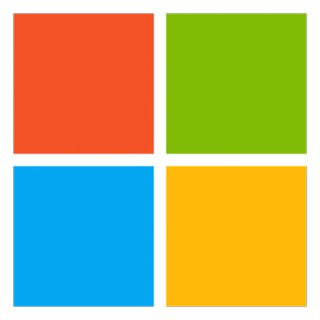
This emulator helps developers optimize apps for foldable devices like the Surface Duo 2 and Samsung Galaxy Z Fold 3.
Get the Windows Central Newsletter
All the latest news, reviews, and guides for Windows and Xbox diehards.

Sean Endicott brings nearly a decade of experience covering Microsoft and Windows news to Windows Central. He joined our team in 2017 as an app reviewer and now heads up our day-to-day news coverage. If you have a news tip or an app to review, hit him up at sean.endicott@futurenet.com.
