Official Twitter app for Windows 10 sneakily becomes an Edge-Chromium PWA
The PWA revolution is happening, but it is all behind the scenes.

What you need to know
- Twitter for Windows 10 has a new update.
- The app switches away from the old Edge WebView to the new Chromium Edge.
- The Twitter app is now faster and can use Edge web extensions.
The official Twitter app for Windows 10 has been one of the few success stories of an app in the Microsoft Store that gets regularly updated by its developers. But the app, which relied on the older WebView, was still a bit slow compared to the Twitter.com web version for features and speed. It is technically a progressive web app (PWA), but one in a wrapper, which relied on the older Edge rendering engine.
Many of us, including this author, have simply been using Twitter.com through the new Edge Chromium browser and installing it as a PWA that way. The app was faster and had more immediate updates due to it being a live snapshot of twitter.com.
However, starting today, the official Twitter app in the Microsoft Store is no longer using the old Edge rending engine. It is now, in fact, a PWA that gets installed via the new Edge browser on your Windows 10 PC. The process is seamless, and users feel like they are installing an app, but it is really Edge doing the work. (If you do not believe me, open your Edge browser and go to Settings > Apps, and you will see Twitter is magically now listed).
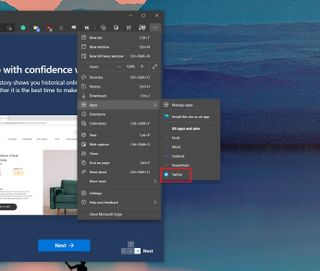
This experience is not the first time we have seen such a strategy. The official Facebook app in the Microsoft Store is also just an Edge PWA that installs similarly. Microsoft announced its new PWABuilder Windows Platform back in October to enable this all to happen.
The advantages of PWA are apparent. The app is rarely ever updated via the Microsoft Store as all changes come through the web. That means as soon as Twitter or Facebook roll out a change, users get it instantly. It also means users can leverage web extensions like Microsoft Editor, Grammarly, ad blockers, and more with the apps augmenting their capabilities. For the developer, there is now one less app to worry about for support.
And, over time, we'll see these PWA become even more native-like, making them nearly indistinguishable from natively-coded apps.
Hopefully, we will see more companies leverage Edge Chromium for official apps in the Microsoft Store. But even if not, there is no reason why you can't install Google Maps, Google Photos, Gmail, YouTube, Disney+, Amazon Kindle and more as "apps" for your Windows 10 PC right now.
Get the Windows Central Newsletter
All the latest news, reviews, and guides for Windows and Xbox diehards.
Thanks, James W., for the tip!
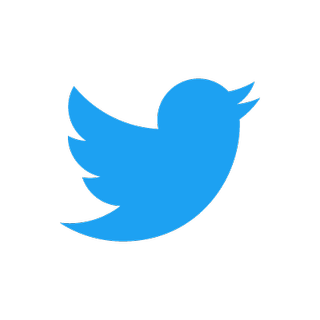
As one of the world's most popular social media apps, you can follow people, topics, and trends. Make sure to follow us on Twitter as well.

Daniel Rubino is the Editor-in-chief of Windows Central. He is also the head reviewer, podcast co-host, and analyst. He has been covering Microsoft since 2007, when this site was called WMExperts (and later Windows Phone Central). His interests include Windows, laptops, next-gen computing, and watches. He has been reviewing laptops since 2015 and is particularly fond of 2-in-1 convertibles, ARM processors, new form factors, and thin-and-light PCs. Before all this tech stuff, he worked on a Ph.D. in linguistics, watched people sleep (for medical purposes!), and ran the projectors at movie theaters because it was fun.
