Windows 10 20H1 build 18885 rolls out to Insiders on the Fast ring
Get ready for more Your Phone notifications, better dictation support, and much more.

Another fresh Windows 10 Fast ring build is now rolling out to Insiders, bringing the build number up to version 18885. This latest release highlights some improvements to the Your Phone app, including more supported devices and notification support, along with more supported languages for dictation, and a fresh version of Feedback Hub.
Of course, there are a ton of bug fixes to check out as well. Here's a look at what's new.
What's new
Phone screen now supports additional Android devices
As promised, we have expanded phone screen support to additional phone models – OnePlus 6, OnePlus 6T, Samsung Galaxy S10e, S10, S10+, Note 8, Note 9. Try out phone screen and send us your feedback. We will continue to expand the list of supported devices over time.
Never miss your Android phone's notifications
Today, we are excited to provide a preview into the newest feature for the Your Phone app – Notifications.
- See incoming phone notifications in real-time
- View all of your phone notifications in one place
- Customize which notifications you want to receive
- Clear notifications individually or all at once
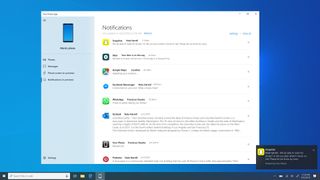
This feature will gradually roll out to Insiders on 19H1 builds. It may take a few days for this feature to show up inside the Your Phone app.
Get the Windows Central Newsletter
All the latest news, reviews, and guides for Windows and Xbox diehards.
Expanding dictation support to more languages
- Ever had a word that you just can't figure out how to spell? Or like to think out loud and wanna automatically jot it all down? In addition to English (United States), we now support dictation when using English (Canada), English (UK), English (Australia), English (India), French (France), French (Canada), German (Germany), Italian (Italy), Spanish (Spain), Spanish (Mexico), Portuguese (Brazil), and Chinese (Simplified, China)
- Speech resources will need to be downloaded for dictation to work. To check that they're available, go to Language Settings, click on the desired language, and then click on Options. If speech resources are available but haven't been downloaded, there should be a download button.
- Dictation is based on the language of your active keyboard. To switch between preferred languages, press WIN + Space.
Feedback Hub version 1.1903 rolling out to Fast
- Based on your feedback, with Feedback Hub version 1.1903, Insiders with Windows set to a language other than English now have the option of browsing English feedback within the Feedback Hub, as well as submitting feedback in English on the New Feedback form.
Narrator Improvements
- There's a new command in Narrator to give a webpage summary! (Narrator + S). Currently this command will give information about hyperlinks, landmarks and headings.
General changes, improvements, and fixes for PC
- We fixed an issue that could result in USBs and SD cards being unexpectedly assigned a different drive letter after upgrading.
- We fixed an issue that could result in the post install setup message unexpectedly appearing while you were actively using your PC sometime after login.
- We've improved the layout of the App Volume and Device Preferences page in Sound settings and tweaked the page view for better usability.
- We've updated the text of the Storage Sense group policies to make them a bit more clear.
- We fixed an issue that could result in the "Make Windows better" page appearing after login showing "please wait", with a progress wheel, for a long period of time. We also fixed an issue that could result in this page unexpectedly appearing while you were interacting with the device sometime after login.
- We fixed an issue that could sometimes result in Windows Hello looking for the user and immediately signing them back in right after locking the PC, rather than first prompting with "Welcome back, dismiss the lock screen to sign back in".
- We fixed an issue that could result in some Insiders seeing only a flat blue screen when connecting to a recent build over remote desktop.
As always, you can check out the full release notes, including a look at the known issues, at the Windows Blog. Otherwise, Fast ring Insiders should be able to update to build 18885 via Windows Update now.
Cheap PC accessories we love
Take a gander at these awesome PC accessories, all of which will enhance your Windows experience.

Anker 4 port USB 3.0 hub ($10 at Amazon)
Whether on a desktop or laptop PC, you always need more ports to connect things to. This hub gives you an additional four USB 3.0 Type A ports.

Ikea Fixa Cable Management System ($11 at Amazon)
This IKEA cable management kit is your ticket to a clean setup. It's simple and functional.

NZXT Puck ($20 at Amazon)
This clever little accessory has powerful magnets on the rear to make it stick to any of the metal panels on your PC case or anything else. It's great for hanging accessories like headsets.
Dan Thorp-Lancaster is the former Editor-in-Chief of Windows Central. He began working with Windows Central, Android Central, and iMore as a news writer in 2014 and is obsessed with tech of all sorts. You can follow Dan on Twitter @DthorpL and Instagram @heyitsdtl.

