This Halo 3 mod adds Call of Duty-style Zombies mode to the game
Zombie horror comes to Halo thanks to this awesome fan project.

While the Halo series has had wave-based horde modes such as Firefight and Warzone Firefight before, the franchise hasn't had a gametype that's similar to Call of Duty's horror-themed Zombies mode yet. Considering how unnerving and downright scary the franchise's Flood enemies are, that's a bit of a shame. Thanks to modding, though, something very close has been made available for Halo 3 on the PC version of Halo: The Master Chief Collection (MCC): Halo 3 Zombies, a mod by CrispyMods that redesigns a section of a campaign level and adds in custom mechanics to essentially recreate Call of Duty's Zombies mode in Halo 3.
The scope of the mod is impressive, as it implements nearly all of the same systems and features found in actual CoD: Zombies. These include the ability to earn points for each Flood form you kill, wall-mounted weapons that you can purchase with those points, a mystery box that has a chance to give you power weapons, perks that you can buy with points, and perks that can drop from enemies. The mod fully supports cooperative play as well, and a downed state and revive system allows you and your friends to keep each other in the fight when you're playing together (this mechanic is disabled during solo play).

The mod also feels very well balanced, and CrispyMods did a great job using the Flood creatively when designing the waves. The first few rounds only consist of some basic combat and infection forms, but as you progress, you'll start running into tougher combat form variants and interesting combinations of Halo 3's Flood pure forms. Since normal Halo tends to be more offense-focused and this is a defensive gamemode, CrispyMods also performed some fitting and clever tweaks to the behavior of the AI to make them more aggressive.
Finally, the experience is enhanced further thanks to the changes that CrispyMods made to the atmosphere of the campaign level that the mod replaces. The Sierra 117 mission is brightly lit by golden sunlight in regular Halo 3, but in this mod, your only source of light (besides your trusty flashlight) is the glow of the moon in the night sky. Added fog effects give the entire map an uneasy and eerie feeling, and the various props strewn about the environment make it clear that this compound was once a holdout against the Flood that was ultimately overrun. It's simply excellent.

Overall, Halo 3 Zombies is fantastic, and I can't recommend trying it out enough. Installing it is very easy, too, as all you need to do is extract the "halo3" folder from the mod file into your MCC game directory (this is where your mcclauncher.exe is located). If you're using the Microsoft Store version of the MCC, this guide will help you access your game files. I recommend making a backup of your "010_jungle" map file before installing, as you'll have to re-download the Sierra 117 level from Steam or the Microsoft Store if you don't. Make sure to check out the mod's description page for full installation instructions.
What do you think of Halo 3 Zombies? Will you be playing it? Let me know. Also, make sure to check out Halo: The Master Chief Collection in full if you haven't done so yet. It's available now for $40 on Xbox and PC, and is easily one of the best Xbox One shooters on the platform, so you should absolutely pick it up if you haven't already. Also, it's an excellent game to play while waiting for Halo Infinite to arrive in Fall 2021, and it will only get better over time as modders create more experiences like this one.
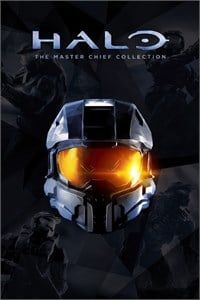
Experience the entirety of Halo history
The Master Chief Collection is a collection of every Halo shooter from the pre-Xbox One era, offering incredible value at an incredible price.
Get the Windows Central Newsletter
All the latest news, reviews, and guides for Windows and Xbox diehards.
Brendan Lowry is a Windows Central writer and Oakland University graduate with a burning passion for video games, of which he's been an avid fan since childhood. You'll find him doing reviews, editorials, and general coverage on everything Xbox and PC. Follow him on Twitter.

