Synology DiskStation DS918+ vs QNAP TS-453B: Which NAS should you buy?
We've been testing network attached storage units for years and have acquired quite the understanding of what the average home user seeks in a NAS. Here's what you need to know when choosing between these two solutions.

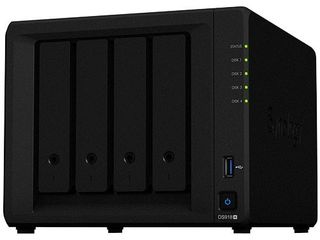
Home server
Synology opted to not include fancy IR receivers, remote controls, card readers, and other features in this NAS. Instead, the company focused on adding two M.2 slots for maximum cache performance to allow you to run power-hungry applications and services.
For
- Convenient hot-swap bays
- Two internal M.2 slots
- Excellent DMS OS
- Solid build and design
Against
- More expensive
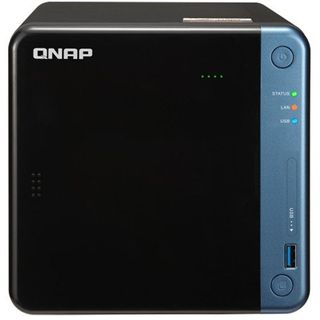
Media center
QNAP has a few handy features that make the TS-453B an attractive NAS for media consumers. If you need to set up a centralized hub to store and stream all your media files, the QNAP NAS may be the better option.
For
- IR receiver and remote
- Card reader
- Small Display
- Internal PCIe slot
- Better value
Against
- Not the best-looking NAS design
- No drive bay locks
Both the Synology DS918+ and QNAP TS-453B are excellent NAS solutions for the home and small office. Both house similar internals, sport the same number of bays, and have great operating systems to boot. The choice is really down to what you plan to do with the NAS, the slight price difference, as well as brand loyalty.
Similar specs
| Header Cell - Column 0 | DiskStation DS918+ | QNAP TS-453B |
|---|---|---|
| CPU | Intel Celeron J3455 1.5GHz (2.3GHz burst) | Intel Celeron J3455 1.5GHz (2.3GHz burst) |
| RAM | Up to 8GB DDR3L | Up to 8GB DDR3L |
| Bays | 4 | 4 |
| Capacity | 40TB | TB |
| Expansion support | ✓ | ✓ |
| M.2 Slots | 2 | - |
| Ports | 2x GbE 2x USB 3.0 1x eSATA | 2x GbE 5x USB 3.0 1x PCIe 2.0 x2 slot |
| Card Reader | - | ✓ |
| IR Receiver | - | ✓ |
| Dimensions | 166 x 199 x 223 mm | 168 x 170 x 226 mm |
| Weight | 2.28kg (5.02lbs) | 2.37 kg (5.22lbs) |
| PSU | 100W | 90W |
| Consumption | 28.8W | 30W |
Intel powers everything
Both NAS models come rocking the same quad-core Intel Celeron J3455 processor, which isn't a slouch at 1.5GHz (able to burst up to 2.3GHz), although it doesn't compare to Core i5 or Core i7 for advanced processes. You'll be able to handle most tasks with either NAS, including the streaming and transcoding of media, but you may struggle at 4K and above.
For RAM, both support up to 8GB of DDR3L memory and there are — of course — four bays available for hard drives. The number of ports is where things become a little interesting, with the DS918+ touting two Gigabit LAN ports (the same as QNAP), two USB 3.0, and a single external SATA port.
QNAP opted to go with five USB 3.0 ports (including a front-facing USB Type-C connector), SD card reader, multiple jack inputs, but no eSATA. The addition of an IR receiver on the QNAP TS-453B with the bundled remote puts it in a better position as a media server.
If you don't plan on using a remote, the DS918+ is still a solid streaming box. The OS on the QNAP NAS is a great user experience and can handle most tasks you throw at it, but I have a personal soft spot for Synology's DMS in terms of design and functionality. Both solutions can handle automated app installation.
NAS Expansion
While QNP does offer a PCIe expansion card for adding two M.2 slots for super-fast SSD memory to be installed, Synology has this already included by default. This allows you to add fast cache to take the pressure off your mechanical drives. On the flip side, with the addition of a PCIe slot in the QNAP NAS, you can install a Wi-Fi card or some other extension.
The choice is really down to what you plan to do with the NAS, the slight price difference, as well as brand loyalty.
QNAP and Synology offer expansion units so you can add more bays for the OS to use, which is handy for when you eventually run out of free space (especially in a RAID configuration). In order to access the bays in the QNAP TS-453B, all you need to do is remove the front cover.
Get the Windows Central Newsletter
All the latest news, reviews, and guides for Windows and Xbox diehards.
In the case of the DS918+, Synology has added a locking mechanism for each bay, requiring a key to unlock each one. This lock is mostly plastic, so you won't be able to prevent access to someone with a crowbar and some muscle, but it may prevent the accidental release of a drive while in operation or dissuade someone from removing them.
The choice is yours
It's an unfortunate case when you're looking for an answer and all we can come up with as a definitive conclusion is "the choice is yours." The reason behind this is both NAS models are pretty much identical in terms of performance and features as a file storage machine. Where they differ is in price and additional functionality.
Do you want to start a home media server and wish to save some money? Go with the QNAP. Need to take advantage of M.2 slots and like the sound of securing your bays with lock and key? Synology is a solid option.
Serious NAS performance
While both NAS models come with the same Intel CPU, it's how Synology has approached the design of the DS918+ that makes it more preferable for those seeking to really take advantage of maximum performance with the inclusion of two M.2 slots.
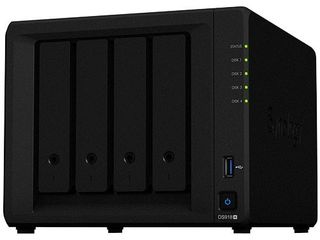
Rocking advanced M.2 SSD slots
DiskStation Manager is the OS that powers Synology's range of NAS models. It's one of the best NAS platforms out there and when you throw reliable NAS drives into the mix with super-fast M.2 slots, you've got quite the speedy machine. The only drawback is the price and lack of inputs.
For all your media enjoyment
QNAP includes a remote control so you know the TS452B is designed for media consumption. If you want to store and stream your content to the big screen, this may well be the living room NAS for you.
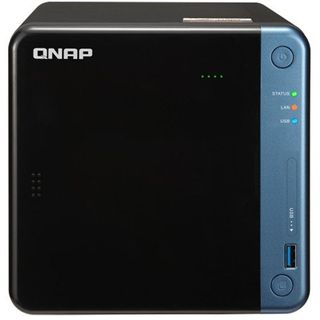
Ideal as a media server
The QNAP TS-453B looks to have been designed with media consumption in mind, especially when you consider the IR receiver, remote control, SD card reader, and a whole host of available ports on the rear. QNAP's software solution isn't quite as good as DSM, but it's not far off.

Rich Edmonds was formerly a Senior Editor of PC hardware at Windows Central, covering everything related to PC components and NAS. He's been involved in technology for more than a decade and knows a thing or two about the magic inside a PC chassis. You can follow him on Twitter at @RichEdmonds.
