Best Windows 10 apps of June 2018
Creating content, enjoying music, and communicating with friends, are just some of the things you can do with this month's apps.

The Microsoft Store has become more diverse over the years. This month's apps include web-wrappers with enhancements, and incredibly powerful centennial apps, all of which can help you get the most out of your PC.
From one of the most expensive apps in the entire Microsoft Store to one of the store's best free utilities, these are the best Windows 10 apps I looked at in June 2018.
Before we get started, I'll point you over to my roundup of the best apps that use Fluent Design on Windows 10. I didn't look at any of these apps for the first time in June, so they aren't on this roundup, but all of them are excellent apps.
VEGAS Pro 15
Why you can trust Windows Central

I've hunted for months to find the best video editors that are available through the Microsoft Store and VEGAS Pro 15 took the crown in June.
It has powerful video editor features laid out in a multi-level timeline that makes layered editing easy. You can export content in popular file formats and project file types so you can continue your work on other programs as well.
The feature list is long for VEGAS Pro 15, but a few of my favorites are multi-cam editing, color correction, and chroma keying.
VEGAS Pro 15 is available for $399.99 on Windows 10. You can't get a free trial through the Microsoft Store, but you can try it for free through the Vegas website.
https://www.windowscentral.com/vegas-pro-15-windows-10-excellent-video-editor-hefty-pricetag
EasyMail for Gmail
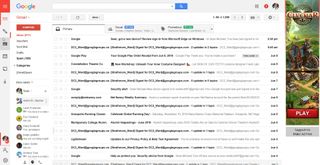
EasyMail for Gmail is another example of a web-wrapper that is enhanced with some Windows 10 features. You can view your Gmail and Google Calendar from multiple accounts and use other services like contacts and notes as well.
The app integrates these Google services into Windows 10, bringing support for Windows Hello, Live Tiles, and a dark theme.
The app is available for free on Windows 10, but you can pay to remove ads ($4.99) and pay even more to do away with the ads and add Windows Hello support ($9.99).
https://www.windowscentral.com/easymail-gmail-brings-gmail-windows-10
EarTrumpet

EarTrumpet is a well-known utility for Windows, but its most recent update made it fit into the operating system even more. You can control individual app audio, monitor channel peaking, and mute audio by middle clicking.
The app also looks great with its new Fluent Design. It's available for free on Windows 10.
https://www.windowscentral.com/eartrumpet-review-best-audio-control-app-windows
CloudPlayer

I'm cheating here since CloudPlayer isn't a Windows 10 app, but it is an app that lets you stream your music from OneDrive to your Android devices. Since Groove Music is being retired on Android, many will be looking for alternative apps.
CloudPlayer has a brilliant design and automatically detects all of your music and album art, so you don't need to waste time setting things up. It was my favorite app to test from my roundup of best iOS and Android apps for streaming OneDrive music.
There is a free version of CloudPlayer but to get cloud streaming, you'll have to upgrade for $7.99.
Over to you
We're always looking to check out unique and powerful apps from the Microsoft Store. What do you think of these apps and which apps would you like us to look at in the future? Let us know in the comments below.
Get the Windows Central Newsletter
All the latest news, reviews, and guides for Windows and Xbox diehards.

Sean Endicott brings nearly a decade of experience covering Microsoft and Windows news to Windows Central. He joined our team in 2017 as an app reviewer and now heads up our day-to-day news coverage. If you have a news tip or an app to review, hit him up at sean.endicott@futurenet.com.
