How to use new Xbox One Avatars on Xbox One
The new Xbox Avatars are now on Xbox One and easily accessible for all.

The Xbox One has received the October 2018 Xbox Update, bringing several major features to the flagship console. This marks the arrival of refreshed, player-designed Xbox Avatars, following lengthy delays beyond their planned 2017 release. Rebuilt from the ground up, the new Xbox Avatars tout diversity and inclusivity not seen in previous revisions.
After extensive Xbox Insider Program testing, Xbox Avatars are now available to the public. Here's how to access the redesigned app today.
How to use new Xbox One Avatars
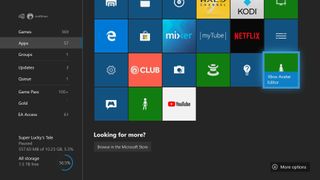
Following the release of the October 2018 Xbox Update, the Xbox Avatars app has received a widespread rollout. You'll need to check your Xbox One has downloaded the latest update to access them, using our step-by-step guide. Once on the latest Xbox One OS version, the redesigned Xbox Avatars app is automatically installed. Follow the steps below to access them on your console.
- Open My games & apps on your Xbox One.
- Navigate to the Apps tab.
- Select Xbox Avatar Editor (avoid selecting Xbox Original Avatars).
- Follow the on-screen steps to create your new Avatar.
After starting the app, you'll be walked through using the new Avatars on-screen. There's a range of new customization options to explore, with an optional Avatar Store for acquiring further items. More additions are expected in the months ahead, after the initial rollout.
Have you had the opportunity to try the new Xbox Avatars system? Drop into the comments and let us know.
Xbox Avatars hands-on video offers a glimpse of good things to come
Get the Windows Central Newsletter
All the latest news, reviews, and guides for Windows and Xbox diehards.
Matt Brown was formerly a Windows Central's Senior Editor, Xbox & PC, at Future. Following over seven years of professional consumer technology and gaming coverage, he’s focused on the world of Microsoft's gaming efforts. You can follow him on Twitter @mattjbrown.

