Microsoft should make every Windows 10 H2 release like 19H2
Microsoft's 19H2 update is more of a service pack for 19H1. I think this should be the norm going forward, making every H2 release a service pack of sorts for the H1 release of any given year.

Earlier this week, Microsoft finally announced its plans for Windows 10 19H2. The announcement was rather significant because 19H2 is unlike previous Windows 10 feature updates in that it's barely a feature update at all. Instead, for the first time in Windows 10's history, Microsoft has opted to make 19H2 a service-style update that focuses on quality improvements to the existing 19H1 release, instead of being a full-blown new version of Windows 10.
This is a big deal, because this is precisely what people have been asking for when it comes to the Windows 10 update cycle. Many agree that two major feature updates a year is too much for Microsoft to keep up with. They would rather have a tick-tock cycle where one update is a big sea change, and the other is a smaller update that focuses on quality of life improvements. That's exactly what's happening this year with 19H1 and 19H2, with the H1 release being the big one, and the H2 release being the small one.
This is how all H2 updates should be going forward
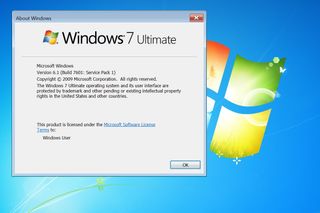
Microsoft hasn't confirmed if this will be how Microsoft handles feature updates going forward, but I think it should be. There's really no downside to making the H2 releases smaller service-style updates that sit on top of the H1 releases of the year. It's good for consumers, businesses, and Microsoft's reputation. It also makes updating from the H1 releases to the H2 releases of a given year quicker for most people, as the update system used is the servicing one instead of the slower OS upgrade system.
The H2 releases are also supported for much longer; up to 30 months for enterprises. This means most businesses are already opting to skip H1 updates and go straight to the H2 releases where possible. Advertising the H2 releases as the ones where things are more polished only improves the likelihood of people updating to it when it's made available. It encourages people to stay up to date, but only when an H2 release is ready to go.
I realize this discourages people from updating to the H1 release of the year, but I don't think that's a bad thing. Those who want access to newly approved features are free to update to the H1 releases, making the H2 updates something for those who prefer to have new features a little more baked. Those who choose not to upgrade to any new updates will be forced to update to the latest available release once their current version of Windows 10 runs out of support. If that's an H1 release, then so be it.
Microsoft will no longer automatically install Windows 10 features updates twice a year
Even if users are skipping H1 updates and are instead waiting for H2 updates, that's not a bad thing, because users are still willing to stay up to date. Users still get all the new features introduced in that years H1 update with the H2 release, just six months later once those features are a little more baked. It's a win-win for Microsoft and users, as everyone remains up to date, and Microsoft's reputation when it comes to Windows updates improves.
Get the Windows Central Newsletter
All the latest news, reviews, and guides for Windows and Xbox diehards.
For now, Microsoft has not committed to making H2 releases service-style going forward. For all we know, 19H2 might be the only service-style update we're getting, and next year's 20H2 update might be the usual major feature update we've come to expect biannually. What are your thoughts on this? Should Microsoft make all future H2 releases a service pack style update? Or should it stick with two major features updates a year? Let us know in the comments.
Cheap PC accessories we love
Take a gander at these awesome PC accessories, all of which will enhance your Windows experience.

Anker 4 port USB 3.0 hub ($10 at Amazon)
Whether on a desktop or laptop PC, you always need more ports to connect things to. This hub gives you an additional four USB 3.0 Type A ports.

Ikea Fixa Cable Management System ($11 at Amazon)
This IKEA cable management kit is your ticket to a clean setup. It's simple and functional.

NZXT Puck ($20 at Amazon)
This clever little accessory has powerful magnets on the rear to make it stick to any of the metal panels on your PC case or anything else. It's great for hanging accessories like headsets.

