How to change to Bing search in Google Chrome
Like Google Chrome but want to use Microsoft's search engine? No problem!

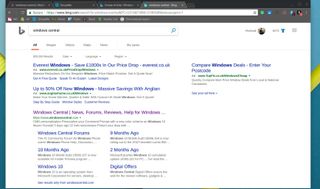
There are many reasons you might prefer to use Bing search over Google, like Microsoft Rewards, but equally, there's a strong case to use Google Chrome as your web browser.
Both Microsoft and Google would naturally prefer you to use the combination of their own browsers and search engines, but that's not how it has to be. If you want to swap, here's how to change Google for Bing as your Chrome search engine.
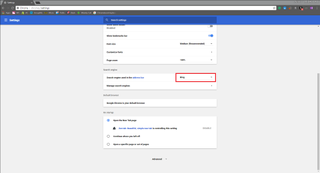
- Click on the three dots on the menu bar.
- Click settings.
- Scroll down to search engine.
- Select Bing from the drop-down box next to search engine used in the address bar.
Now, every time you use the address bar in Chrome to search for something you'll get a Bing search result instead of a Google one.
Naturally, the same steps can be used to sub in other search engines, too, and if you want to add one that isn't there already you can do so in the same area of the Chrome settings menu.
Get the Windows Central Newsletter
All the latest news, reviews, and guides for Windows and Xbox diehards.

Richard Devine is a Managing Editor at Windows Central with over a decade of experience. A former Project Manager and long-term tech addict, he joined Mobile Nations in 2011 and has been found on Android Central and iMore as well as Windows Central. Currently, you'll find him steering the site's coverage of all manner of PC hardware and reviews. Find him on Mastodon at mstdn.social/@richdevine
