How to add a DVR to Xbox One using HDHomeRun
Let HDHomeRun help you out where Microsoft can't (or won't).

In 2015, Microsoft announced plans to introduce an OTA DVR to the Xbox One, allowing you to save broadcast TV shows to a USB hard drive connected to your console. That never happened, and it was canceled\ with no indication it will ever be resurrected.
Fortunately, if you're using your Xbox One as your main home entertainment device, it's still possible to have DVR functionality, albeit not stored directly on the console or an attached drive.
SiliconDust comes to the rescue with its HDHomeRun products, which are affordable and ridiculously easy to use. Here's what you need to know.
Which HDHomeRun box you should get?

SiliconDust makes a few different models of HDHomeRun, and which one you should get will depend on your circumstances. If you're a "cord shaver," wanting to keep cable, you can get the HDHomeRun Prime which accepts a CableCARD. If you're using OTA TV instead of the Xbox One TV tuner you'll want the HDHomeRun Connect or Extend.
Check out the guide linked below for the complete comparison of all HDHomeRun products to help you decide which is right for you.
HDHomeRun Connect vs. Prime vs. Extend: Which digital tuner is best for you?
Setting up and using HDHomeRun with Xbox One

Whether you're using HDHomeRun with an Xbox, PC, tablet, mobile device or Kodi, the basic setup process is the same. You'll need a Windows PC, and in the case of the DVR, a hard drive either in your PC or attached to your network to save recordings.
Get the Windows Central Newsletter
All the latest news, reviews, and guides for Windows and Xbox diehards.
The easiest way to then use it to watch TV on your Xbox One is with the official HDHomeRun app. It's a consistent experience across Xbox and Windows 10, and while it'd be nice if OneGuide could accept a wireless signal, the HDHomeRun app isn't bad.
It'll let you pause and rewind live TV, watch live channels, view previously-0recorded shows and schedule new recordings. Check out the guide below for everything you need to know about the app on the Xbox One.
The HDHomeRun is a great alternative to the Xbox TV tuner
HDHomeRun DVR
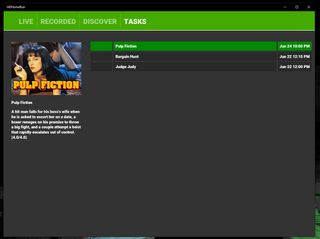
Setting up the HDHomeRun DVR takes seconds and nothing more than pointing the backend software at your desired storage drive and authenticating your account so it can tell there's an active subscription.
That's the part that differs from whatever Microsoft would have been offering. For HDHomeRun, DVR is a subscription-based service but it's also very reasonably priced at $35 per year.
With an active subscription, you open up a new area of the app on your Xbox One (and other devices), as well as a record button on the main screen. You'll get a new area where you'll be able to discover content to watch, schedule recordings and manage them, and play back previously-recorded shows over the network.
The great thing about HDHomeRun is that while it uses a web connection for things like metadata and artwork, the heavy lifting is all done over your local network. Check out the guide below for how to set up and use HDHomeRun DVR on any device, including Xbox.
HDHomeRun DVR set up and hands-on
The bottom line on HDHomeRun DVR and Xbox
While this isn't quite as elegant or simplistic as what Microsoft would have delivered, HDHomeRun is probably the next best option. There's some setup cost involved with the actual box (up to the $180), as well as that $35 yearly subscription to the DVR.
But it's still a lot cheaper than cable, and it's one of the simplest things you'll ever need to set up. Once you connect everything, the software does the work and you can just relax and enjoy your TV.

Richard Devine is a Managing Editor at Windows Central with over a decade of experience. A former Project Manager and long-term tech addict, he joined Mobile Nations in 2011 and has been found on Android Central and iMore as well as Windows Central. Currently, you'll find him steering the site's coverage of all manner of PC hardware and reviews. Find him on Mastodon at mstdn.social/@richdevine
