How to set up Xbox One auto sign-in
Have you ever wished you could sign into your Xbox One even faster? Well, you can, and the process is a simple one.

Xbox One uses Microsoft Account authentication for digital licenses and social features, requiring you to authenticate with a password at least once. Of course, having to do that every single time is a chore. So is there a faster way to set up your Xbox One to automatically sign you in? There is.
Here's how to get to your games (or movies, or apps) even faster.
How to set up and use Xbox One automatic sign-in
Just follow these steps:
- Press the Xbox button to open the Guide menu.
- If you aren't already signed in, select a Profile with the A button to sign in with.
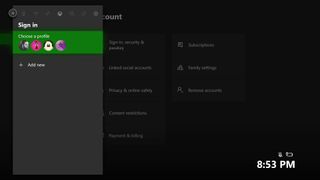
- On the Guide menu, use the joystick to move to the far right to find the "Settings" menu option.

- Select the option using the A button to open the Settings menu.
- On the "Account" section, select Sign-in, security & passkey with the A button.
- Select Instant sign-in.
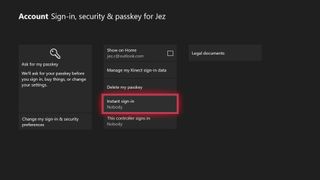
- You will be prompted to disable any password or passkey authentication to proceed. Hit Use instant sign-in.
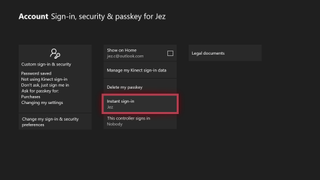
Have questions about instant sign-on? Hit the comments and we'll get you answers.
Get the Windows Central Newsletter
All the latest news, reviews, and guides for Windows and Xbox diehards.

Jez Corden is a Managing Editor at Windows Central, focusing primarily on all things Xbox and gaming. Jez is known for breaking exclusive news and analysis as relates to the Microsoft ecosystem while being powered by tea. Follow on Twitter @JezCorden and listen to his XB2 Podcast, all about, you guessed it, Xbox!
