Halo Infinite beta download: How to play on Xbox and PC right now
Surprise! Halo Infinite is now here three weeks early in beta.

Microsoft just dropped Halo Infinite, an unexpected move for Xbox's newest flagship shooter, launching three weeks ahead of schedule. The shadow drop includes the latest rendition of its online multiplayer in beta, now free-to-play across Xbox consoles and PCs, following a series of technical tests throughout recent months. While Halo Infinite also introduces a new $60 single-player campaign, adopting a new open-world setting, that mode remains for the original Dec. 8 launch.
You can dive into Halo Infinite's multiplayer beta from today, getting an early hands-on with the full multiplayer experience. Here's how to play Halo Infinite multiplayer right now on Xbox One and Xbox Series X|S consoles, plus Windows PCs.
Halo Infinite multiplayer beta: What to expect

Halo Infinite received its debut trailer way back in 2018, and while initially slated to launch alongside Xbox Series X last November, a delay pushed the title one additional year. That extra time has seen developer 343 Industries host a series of multiplayer beta tests, further refining its multiplayer offerings ahead of launch. While still a few weeks out, the Halo Infinite campaign has also received a series of trailers demonstrating drastic improvements across the board.
The Halo Infinite multiplayer beta launches with all the staples of a classic Halo multiplayer experience, including its traditional arena modes and expanded 24-player Big Team Battle matches. The studio has also introduced a new "Academy" experience, a supplementary onboarding mode for newcomers, featuring AI-controlled bots that mimic real players and virtual weapon ranges. The game also supports deep progression and customization players expect, supported by a paid battle pass with cosmetics.
Halo Infinite represents an ambitious new era for the series, with its free-to-play model opening its multiplayer component to anyone on Xbox consoles or Windows PCs. The game draws heavy inspiration from the earliest Halo games, ditching controversial additions which saw Halo 5: Guardians fall short of player expectations. The result isn't only shaping up as one of the top Halo games to date but also looks to join the best Xbox shooters available right now.
The launch of Halo Infinite's beta now grants full access to its online multiplayer, including all planned launch modes, multiplayer maps, and the initial battle pass. The Halo Infinite campaign follows on Dec. 8, albeit as a single-player experience, with cooperative campaign support set to arrive in early 2022. The game also lacks a Forge map editing tool, slated for a later update sometime next year.
Halo Infinite multiplayer beta download size
The Halo Infinite multiplayer beta is now available after the Xbox 20th Anniversary Celebration stream, much to the surprise of Halo fans everywhere. Download sizes are estimated to clock in around 25GB on Xbox and PC, at this time. We'll update this post as we learn more.
Get the Windows Central Newsletter
All the latest news, reviews, and guides for Windows and Xbox diehards.
How to download Halo Infinite on Xbox One, Series X|S
Halo Infinite is now available to download on Xbox consoles via the integrated Microsoft Store. Those looking to download the title can search for the game via the Microsoft Store on any Xbox console or trigger a remote download via the Xbox app or the Microsoft Store website.
Halo Infinite has long been available for a "pre-save" on Xbox consoles, which installs a placeholder roughly 280MB in size. Ideally, this placeholder will automatically update with the full game as Halo Infinite's multiplayer beta rolls out and becomes more widely available.
However, it appears that the update hasn't gone live for some Halo Infinite placeholders, limiting access to the game for select players. You can uninstall the placeholder and reinstall Halo Infinite to bypass the wait. Those who pre-saved the title from the Microsoft Store or Xbox Game Pass mobile app can also wait for the game to download automatically.
How to download Halo Infinite on PC
Halo Infinite makes its PC debut via Steam and Microsoft's integrated store for Windows 10 and Windows 11 PCs. The free download provides full access to the ongoing multiplayer beta, dropping the invite-only approach with the prior technical preview.
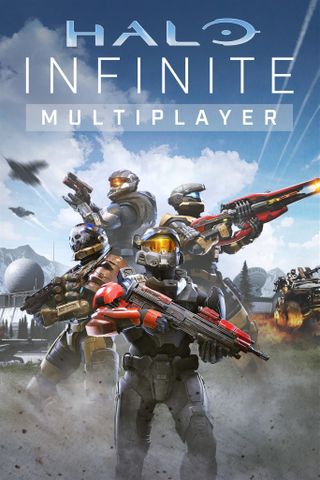
Halo Infinite's multiplayer has launched a few weeks early, compiling its classic arena multiplayer modes, expanded 24-player Big Team Battle, and more into one free-to-play package.
How to download Halo Infinite via Steam
Those on Steam can download Halo Infinite via the Steam marketplace listing. The free-to-play title is broader available to any Steam users via the following steps.
- Open Steam on your Windows PC.
- Select Search in the top right-hand corner.
- Type Halo Infinite.
- Select Halo Infinite.
- Click Play Game. Halo Infinite will now install.
How to download Halo Infinite via the Microsoft Store
While Steam remains a dominant gaming platform, Microsoft Store users can also download Halo Infinite following its beta debut. The game is now available via the store on Windows 10 and Windows 11, with no requirement to purchase the game or Xbox Game Pass.
- Press the Windows key on your Windows 10 or Windows 11 PC.
- Type Microsoft Store.
- Select the Microsoft Store app. The Microsoft Store will open.
- Select Search in the top right-hand corner.
- Type Halo Infinite.
- Select Halo Infinite. Ensure you select Halo Infinite, not Halo Infinite (Campaign).
- Click Get. Halo Infinite will now install.
Matt Brown was formerly a Windows Central's Senior Editor, Xbox & PC, at Future. Following over seven years of professional consumer technology and gaming coverage, he’s focused on the world of Microsoft's gaming efforts. You can follow him on Twitter @mattjbrown.

