Split view mode comes to Skype for Insiders
One of the most requested features is finally hitting the Skype app for Windows 10.
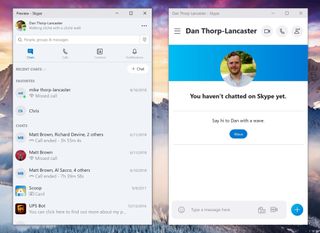
Perhaps the one feature Skype users have been clamoring for more than any other, following the app's modernized update to Skype 8, is split view. As Microsoft continues to implement new features ahead of retiring the classic Skype app, it has finally started testing Split view mode with Insiders and preview app testers.
Split View mode is now available on our latest Skype for Windows 10 Insiders builds, 8.33.76.40/14.33.40.0! Try it out and send us your feedback! For more info on Skype for Windows 10 Insiders visit https://t.co/OnxwFfDOhV. ^KBSplit View mode is now available on our latest Skype for Windows 10 Insiders builds, 8.33.76.40/14.33.40.0! Try it out and send us your feedback! For more info on Skype for Windows 10 Insiders visit https://t.co/OnxwFfDOhV. ^KB— Skype Insider (@SkypeInsider) October 22, 2018October 22, 2018
Split view allows you to open individual windows for every chat, rather than housing all of your chats in a list within the main Skype window. If you've opted into the Skype preview, you can turn the feature on by selecting "Enable split view mode" from the ellipses menu at the top of your contact window. Once enabled, the main Skype window will shrink down to a list of your contacts. Double-clicking on any contact will then open a separate chat window. You can then disable split view at any time through the same ellipses menu.
The addition of split view comes as Microsoft is trying to move everyone off of Skype version 7 in favor of the modernized Skype 8. Following a false start earlier this year, that process will begin once again in November, when Microsoft will begin moving people in waves.
Get the Windows Central Newsletter
All the latest news, reviews, and guides for Windows and Xbox diehards.
Dan Thorp-Lancaster is the former Editor-in-Chief of Windows Central. He began working with Windows Central, Android Central, and iMore as a news writer in 2014 and is obsessed with tech of all sorts. You can follow Dan on Twitter @DthorpL and Instagram @heyitsdtl.

