Stardock's Start10 goes stealth with dark mode in latest update
Going dark.

What you need to know
- A new version of Start10 is now available.
- Version 1.75 adds a dark mode to the mix, blending in with Windows 10's dark mode.
- The theme is available across Start10's Windows 7, Modern, and Windows 10-inspired styles.
Stardock is on a bit of a dark mode kick lately. Last week, Groupy added a dark mode of its own, and this week it's Start10's turn.
The latest update, version 1.75, adds a dark mode for Start10's various start menu styles. In keeping with Stat10's purpose, the goal of the dark mode is to make it mesh with Windows 10's dark mode in a way that makes the Start menu user experience better.
If you're unfamiliar with Start10, the tool was created to give Windows 10 users a way to customize the look of their Start menus. You can choose different themes for the menu, ranging from a Windows 7 style to "Modern" and Windows 10-inspired themes. If you aren't quite happy with the way Microsoft changed the Start menu in Windows 10, then Start10 offers some alternatives.
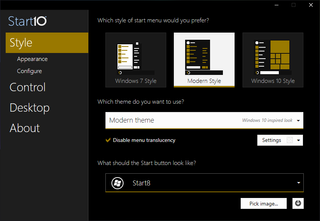
Along with the general layout selections, Start10 includes options to filter searches in the Start menu, quick links for core system functions, an granular folders, and textures for the background and taskbar.
Start10 is available as a 30-day trial for free, and you can pick it up for $5 at the end of the trial. It's also available as part of Stardock's full Object Desktop suite, which includes several other tools for customizing Windows.
Portable (and affordable) power accessories we love
Each and every one of these charging gadgets will keep your favorite gear and gadgets going for longer, and none of them costs more than $30.

VisionTek 8,000 mAh micro-USB power bank ($13 at Dell)
Get the Windows Central Newsletter
All the latest news, reviews, and guides for Windows and Xbox diehards.
This compact dual-output powerbank can speedily recharge any and all your devices, thanks to a two-amp "fast charge feature," using its micro-USB out port. Its simple design includes an LED indicator, and it costs about as much as a single ticket to the movies.

Panasonic eneloop AA batteries (From $13 at Dell)
Panasonic's rechargeable batteries are among the best available, and just a couple of them will keep your favorite remote, mice or other peripherals powered up when you need them. They're also eco. And the company's affordable charger fits and charges both AA and AAA batteries at the same time.

Belkin Qi Wireless Charging Pad ($30 at Dell)
This unobtrusive Qi wireless charging pad looks good (and kind of like a UFO …) and easily charges all your Qi-compatible device up to 5W. Its LED indicator lights up when you're charging. And it costs just $30.
Dan Thorp-Lancaster is the former Editor-in-Chief of Windows Central. He began working with Windows Central, Android Central, and iMore as a news writer in 2014 and is obsessed with tech of all sorts. You can follow Dan on Twitter @DthorpL and Instagram @heyitsdtl.

