Dropbox launches new desktop app in early access
New collaboration tools aim to break down barriers in the new Dropbox desktop app.
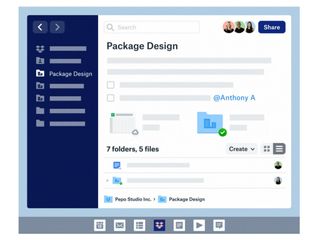
What you need to know
- Dropbox has launched an overhauled desktop app in early access.
- The new desktop app includes a slew of features meant to make it easier to work with and share your files.
- Dropbox users can download and test the new app through the early access program now.
Dropbox may be one of the oldest cloud storage services out there, but it's going all-in today on a fresh new design and a slew of handy features with an overhauled desktop app. Available to Dropbox users now as part of an early access program, the updated desktop app includes a new look and features built to make updating your files and sharing them with others easier.
Introducing the new Dropbox, a single workspace that brings your content, tools, and team together: https://t.co/sa6yoKWnZZIntroducing the new Dropbox, a single workspace that brings your content, tools, and team together: https://t.co/sa6yoKWnZZ— Dropbox (@Dropbox) June 11, 2019June 11, 2019
One of the most prominent new features is the ability to create and share cloud files directly from the new app. From the app's toolbar, you can choose to create new Google or Microsoft Office docs right from the toolbar. Just select the type of file you want to create, then type in its name, and Dropbox will automatically open a window to Office Online or Google's online editor so you can get started. All of your changes will then be synced with Dropbox.
The new app also lets you store shortcuts for any website and search through all of your files with one search bar. The app also adds collaborative tools with services like Slack and Zoom. Slack integration, for example, lets you start conversations and share content to Slack channels from Dropbox. Zoom, meanwhile, will let you share files from Dropbox in meetings or join Zoom meetings from Dropbox.
Coordination between team members is also a focus here. You can now add descriptions to folders, pin content to the top of a workspace, or @mention people and assign to-dos on files. You can also check out file activity from others and add comments for files.
The new Dropbox desktop app is available now for users to try out as part of an early access program. You can download the app and give it a spin directly from Dropbox.
Cheap PC accessories we love
Take a gander at these awesome PC accessories, all of which will enhance your Windows experience.

Anker 4 port USB 3.0 hub ($10 at Amazon)
Get the Windows Central Newsletter
All the latest news, reviews, and guides for Windows and Xbox diehards.
Whether on a desktop or laptop PC, you always need more ports to connect things to. This hub gives you an additional four USB 3.0 Type A ports.

Ikea Fixa Cable Management System ($11 at Amazon)
This IKEA cable management kit is your ticket to a clean setup. It's simple and functional.

NZXT Puck ($20 at Amazon)
This clever little accessory has powerful magnets on the rear to make it stick to any of the metal panels on your PC case or anything else. It's great for hanging accessories like headsets.
Dan Thorp-Lancaster is the former Editor-in-Chief of Windows Central. He began working with Windows Central, Android Central, and iMore as a news writer in 2014 and is obsessed with tech of all sorts. You can follow Dan on Twitter @DthorpL and Instagram @heyitsdtl.

