All-in-one Microsoft Accessory Center app hits the Microsoft Store
A useful app has appeared on the Microsoft Store.

What you need to know
- Microsoft Accessory Center has arrived on the Microsoft Store.
- It's designed to allow easy all-in-one setting customization for Microsoft Modern accessories.
- It's free.
Microsoft Accessory Center is live on the Microsoft Store, meaning you can grab it right now for free. It's available on Xbox Series X & S, Xbox One, PC, and HoloLens.
The store listing highlights what can be done with the all-in-one app. Here's the current roundup of functions Microsoft advertises the app as being built for, starting with the Microsoft Modern Wireless Headsets. The app will allow you to:
- Rename your headset
- Change the voice prompt volume and language
- Limit the maximum headset volume
- Manage the Bluetooth connection
- Reset to factory settings
- Update firmware
- View device info
As for Microsoft Modern USB Headsets, you can do the following:
- Change the prompt volume
- Limit the maximum headset volume
- View device info
And with the app, you can tweak your Microsoft Modern Webcam experience in these ways:
- Customize video settings
- Turn on the built-in microphone
- View device info
You can also change prompt volume and view device info for Microsoft Modern USB-C Speakers with the app.
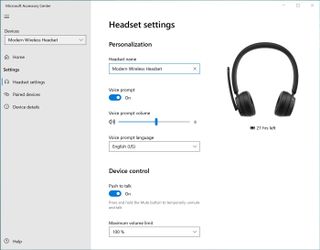
This is Microsoft Accessory Center's first release, labeled V1.314.137.0. If you want more details about the accessories that work with the app, you can check out Windows Central's Modern Webcam, Headsets, and Speaker coverage.

If you want to control your Microsoft Modern accessories from one easy location, the all-in-one Microsoft Accessory Center app is your go-to solution.
Get the Windows Central Newsletter
All the latest news, reviews, and guides for Windows and Xbox diehards.
Robert Carnevale is the News Editor for Windows Central. He's a big fan of Kinect (it lives on in his heart), Sonic the Hedgehog, and the legendary intersection of those two titans, Sonic Free Riders. He is the author of Cold War 2395. Have a useful tip? Send it to robert.carnevale@futurenet.com.

