Mixer Go is a magnificent Mixer client for Windows 10
Mixer Go is a third-party client to check out your favorite streams, and it's incredibly designed.

Even though Microsoft purchased Beam (now called Mixer) there still isn't an official UWP app for it on Windows 10. Mixer Go is an impressive third-party client that fills that gap and provides a plethora of features.
The app is well-designed, attractive, and implements loads of Windows 10 elements such as picture-in-picture and a fluent design.
The app was previously known as "Mixer" but its most recent update included the name change to "Mixer Go."
The app is available for free on Windows 10. There are in-app purchases available but the app works without spending any money.
Features
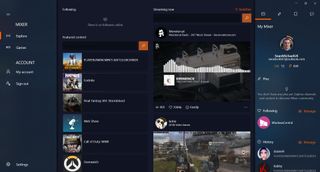
Mixer Go looks and feels at home on Windows 10. It uses the fluent design language, including hover effects, and supports picture-in-picture, and native notifications. Additionally, it also looks and feels like a complete Mixer app.
You can explore content based on games, jump in and watch live streams, chat with other viewers and the streamer, and watch previous broadcasts. The app doesn't have every feature that it could, notably the app lists FTL (low latency streams) and specific content notifications as on the way, but the app has much of what viewers need.
Get the Windows Central Newsletter
All the latest news, reviews, and guides for Windows and Xbox diehards.
In fact, the app is so well designed and full of features that it's surprising that Microsoft hasn't made a similar app themselves, or acquired this one. Using Mixer Go is easy and feels like a natural extension of the Mixer experience.
Issues

Unfortunately, there are some issues that stop this from being the perfect Mixer app. Firstly, the app had much better success viewing previous broadcasts than live streams. This could be affected by the connection of people streaming their gameplay, but we tested a number of live streams from various users and often ran into buffering or the stream failing to load. The app also had occasional performance hiccups.
The app is also missing some features but the big ones are there, and the developers seem to be actively working on adding more features.
When everything goes smoothly, Mixer Go is pretty much perfect, but there were too many connection issues to gloss over.
Summary

Mixer Go is a gorgeous Windows 10 app. It implements the Windows 10 design language well and has a nice list of Windows 10 features such as picture-in-picture. The app also has many Mixer features such as live chatting with streamers and exploring the latest content on the platform.
The app is well-designed but is not perfect. Buffering issues on live streams and occasional performance hiccups prevent Mixer Go from getting a higher rating. Additionally, while it has many Mixer features, it doesn't have everything that Mixer provides. The developer of the app has a list of improvements and changes on the way so there's hope that the app could continue to improve.
Pros
- Gorgeous design
- Has many important features
- Is being actively improved
- Provides a UWP Mixer experience on Windows 10
Cons
- Buffering on live streams
- Missing some Mixer features

Sean Endicott brings nearly a decade of experience covering Microsoft and Windows news to Windows Central. He joined our team in 2017 as an app reviewer and now heads up our day-to-day news coverage. If you have a news tip or an app to review, hit him up at sean.endicott@futurenet.com.
