Telegram for Windows 10 now supports auto-deleting messages
You can now get rid of messages in Telegram chats automatically.
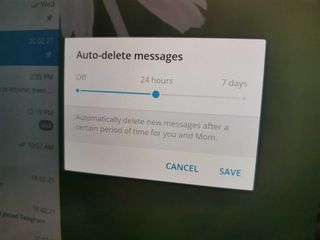

What you need to know
- Telegram now supports automatically deleting messages in all chats.
- Previously, Telegram only supported automatically deleting messages within Secret Chats.
- The same update also brings several other features, including inviting people to groups with QR codes.
Telegram rolled an update this week that brings support for automatically deleting messages. You can now set an auto-delete timer for all Telegram chats, which you can have delete your messages after 24 hours or seven days. The same update also brings several other features, including improvements to inviting people to groups.
The ability to auto-delete messages is the highlight of this update. Previously, you could only set Telegram to automatically delete messages in Secret Chats. Now, you can have the app auto-delete messages in any chat. When you set a message to auto-delete in a non-secret chat, the countdown starts from when it's sent, not when it's read.
The blog post announcing the update doesn't specifically mention the Windows version of Telegram, but the ability to auto-delete messages is in the Windows app.
To set up auto-delete:
- Select the "..." menu within a message.
- Select Clear history.
- Select Enable Auto-Delete.
- Select a duration for auto-deletion.
- Select SAVE.
It's also easier to invite people to groups with support for converting invite links to scannable QR codes. These are useful for larger groups that are public-facing and can be placed on billboards and other forms of advertisement.
On the topic of large groups, Telegram supports groups up to 200,000 members. If that isn't enough, you can convert a group into a Broadcast Group, which allows unlimited members. In Broadcast Groups, only admins can send messages, but anyone can send voice chats.

This messaging app syncs across all popular platforms and allows you to send private and group messages through the web.
Get the Windows Central Newsletter
All the latest news, reviews, and guides for Windows and Xbox diehards.

Sean Endicott brings nearly a decade of experience covering Microsoft and Windows news to Windows Central. He joined our team in 2017 as an app reviewer and now heads up our day-to-day news coverage. If you have a news tip or an app to review, hit him up at sean.endicott@futurenet.com.
