Best gaming mouse pad 2021

Though today's best gaming mice don't require mousepads to work properly, mousepads nevertheless offer a ton of benefits to PC users. Using one simply feels better for most people, and they can help protect both your mouse and your desk from dirt, oils, scratches, and more. And that makes something like the Razer Gigantus a worthwhile investment.
Best Overall: Razer Gigantus
Why you can trust Windows Central

Razer Gigantus
Reasons to buy
Reasons to avoid
Razer's mousepads are universally excellent, but the Gigantus is the best mouse pad for gamers right now. It's a cloth pad with a slight texture designed to promote both grip and speed, and the base has a grippy rubber material to stop any slipping.
It's available in a selection of sizes, all large, which also makes it easier to pull off long glides without lifting the mouse, maximizing your in-game control. They're high quality and durable, and also offer fantastic protection to your desk.
As an added bonus, if you use a recent Razer mouse, you can calibrate it in the Synapse companion app against the mousepad simply by selecting it from a list. Razer allows calibration for any mousepad manually, but its own choices are already built-in so you really will be getting the best experience imaginable.
Best extended: Havit Large Gaming Mouse Pad
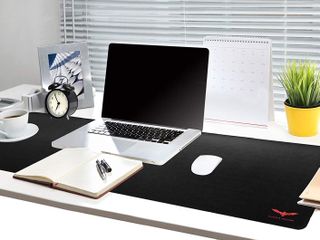
Havit Large Gaming Mouse Pad
Reasons to buy
Reasons to avoid
If you're looking for the best overall balance between quality and price, it doesn't get any better than the VicTsing Extended Gaming Mouse Pad. Its massive size means that it can comfortably cover most of your desk, which allows you to bring the protective benefits that a mouse pad offers to your keyboard as well as your mouse.
Its rubber-like cloth material is incredibly smooth, and the stitched edges help combat the risk of tearing. It's also waterproof, making it great for resisting liquid spills, and the bottom of the mat has slip-resistant shading to ensure that it stays in place no matter what.
Thanks to its size, it's not as portable as other options on this list, but if you spend a lot of time at your desk, this might be the best mousepad for gamers looking for a large, but also inexpensive option.
Best budget: SteelSeries QcK Mini

SteelSeries QcK Mini
Reasons to buy
Reasons to avoid
If you just want a good mouse pad for gaming but don't want anything expensive or huge then this is the one for you. It's extremely affordable and features a cloth top for both low and high DPI players.
It's small, too, which makes it extra useful for folks without much desk space to spare and the smooth finish will please those who aren't so keen on texture.
The anti-slip base will make sure it doesn't slide away under pressure, but it's the price that really sets this one apart. It's a high-quality mouse pad from a trusted brand for an extremely low price.
Best RGB: Razer Goliathus Extended Chroma

Razer Goliathus Extended Chroma
Reasons to buy
Reasons to avoid
You've got RGB on every other aspect of your gaming PC so why wouldn't you go for an RGB mouse pad, too? The Goliathus Chroma is one of Razer's most popular mouse pads with a smooth cloth paired with grippy rubber for speed and control.
But it's the Chroma RGB strip around the outside that stands out here and with the power of the Chroma ecosystem, your setup will definitely love this one.
There's also a smaller version if you're looking for the same great mouse pad but without the desk-filling size. And like other Razer mouse pads, if you also use a Razer mouse you can easily get the two working in perfect harmony in Razer Synapse.
Best hard surface: Logitech G440

Logitech G440
Reasons to buy
Reasons to avoid
Hard surface mouse pads can be tricky, as any slight debris, dust or crumbs will cause a scraping action under your mouse. There are some great hard mouse pads though, like the G440.
The surface texture is designed for speed and accuracy and the rubber base is stable and rigid. This is of added importance considering the added weight that comes with a hard surface mouse pad to ensure it doesn't shift during play.
If you use a Logitech gaming mouse this is especially good as it has been matched to the sensors for extra performance and ease of use.
Getting the best gaming mouse pad
No one mouse pad is the best for all PC gamers, but making sure you're happy and comfortable is crucial if you're going to have the best time gaming. Cloth is the more common type of mouse pad for good reason, but there are also some good hard finishes out there as well.
It's a good idea to get the biggest one you can fit into your space, especially if you play games like shooters where long, sweeping mouse movements are commonplace. Not having to lift your mouse as often will improve your aim and control and you'll be overall more comfortable.
It can also be a nice bit of protection for your desk. If you often eat or drink a beverage while gaming, a large mouse pad is a handy barrier against spills!
Get the Windows Central Newsletter
All the latest news, reviews, and guides for Windows and Xbox diehards.

Richard Devine is a Managing Editor at Windows Central with over a decade of experience. A former Project Manager and long-term tech addict, he joined Mobile Nations in 2011 and has been found on Android Central and iMore as well as Windows Central. Currently, you'll find him steering the site's coverage of all manner of PC hardware and reviews. Find him on Mastodon at mstdn.social/@richdevine
