How to get an Adobe Premiere free trial
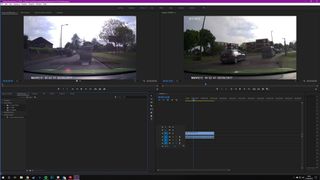

Adobe Premiere Pro is an expensive piece of kit for any video editor. If you're just starting out, you may not know if the price is worth it for your needs and requirements. Luckily, Adobe offers a 7-day trial you can use to see if you'll get the most out of the suite. Here's how to get it.
Products used in this guide
- Adobe: Premiere Pro ($21/mo)
How to do activate the free trial
- Visit the Adobe website.
- Hit "Start free trial."
- Choose whether you wish to trial Premiere Pro alone or all Adobe apps.
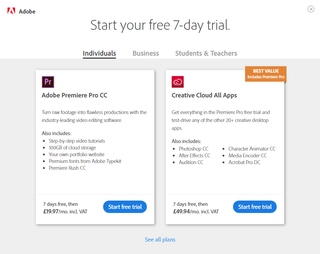
- Hit "Start free trial."
- Enter your email address. (Don't forget to check the "Please don't contact me via email" box.)
- Click Continue.
- You'll be emailed a password if you don't already have an Adobe ID. Follow the instructions to download the software.
You'll now have a full version of Adobe Premiere Pro installed on your Windows 10 PC that you can use over the seven days. Should you enjoy the suite, make full use of features available, and don't mind the monthly fee, simply allow the renewal process to take place with the payment information supplied. If you'd rather avoid this cost, cancel the trial before the renewal date and you'll not encounter any charges.
If you don't already have an Adobe ID and have access to other Adobe apps, the free trial does allow for access to the entire cloud platform, which unlocks not only Premiere Pro, but also Photoshop, After Effects, and more.
Our top software pick
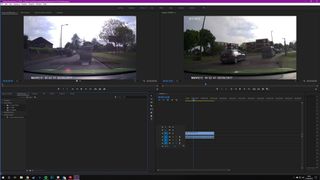
One of the best editing suites for creating videos.
Adobe Premiere Pro is regarded as one of the better video editing suites available for budding video editing enthusiasts and professionals alike for good reason. More than a decade of development has resulted in a set of tools that lets you create anything from a quick YouTube montage to a short movie.
Should you want to get serious about making and editing videos, you're going to want to at least trial Adobe Premiere Pro. It's a costly suite that houses numerous tools that are a must-have for any video editor, but the software isn't for everyone. Using this free trial is a great way to see if the price is worth it for your needs.
Get the Windows Central Newsletter
All the latest news, reviews, and guides for Windows and Xbox diehards.

Rich Edmonds was formerly a Senior Editor of PC hardware at Windows Central, covering everything related to PC components and NAS. He's been involved in technology for more than a decade and knows a thing or two about the magic inside a PC chassis. You can follow him on Twitter at @RichEdmonds.
