Razer Ripsaw HD review: The new king of affordable capture cards
Razer's back in the capture card game after a few years and the new Ripsaw is worth consideration.

Razer's ecosystem for gamers is incredibly broad, and covers both PC and console. This latest product, the Ripsaw HD, sees Razer return to the capture card space for the first time in a few years with a follow up to the original Ripsaw.
It's part of Razer's broadcaster family of hardware targeted at streamers, and it's got some pretty big competition from the likes of AVerMedia and Elgato. The Ripsaw HD goes about its business a little differently to the rest, and while there are some awkward moments when getting it set up properly, the end result is very pleasing.

Bottom line: A thoughtful design and quality capture make this the one to get in this price range.
For
- 1080p60 capture
- USB-C 3.0
- HDMI 2.0 for 4K passthrough
- Attractive price
Against
- No high-frame rate capture for PC
- Less beginner friendly
What you'll like about the Razer Ripsaw HD

While PC and console gaming can now be done at 4K quite easily, streaming at such a resolution is still a pipe dream for most. 1080p at 60 FPS is still the magic mark, and so capturing at that resolution and frame rate is exactly what you need as a streamer.
That's what the Ripsaw HD tops out at, but it does allow 4K60 pass-through. This is particularly good for Xbox One X owners, since it allows you to stream at a broadcast-friendly resolution while enjoying your games as they were intended.
| Category | Spec |
|---|---|
| Max capture resolution | Uncompressed 1080p 60 FPS |
| Interface | USB 3.0 |
| Video Input | HDMI 2.0 |
| Audio Input | HDMI |
| Audio Mix-in Input | 3.5 mm Mic-in / 3.5 mm Aux-in |
| Video Output | HDMI 2.0 |
| Maximum Supported Pass-Through Resolutions | 2160p60 |
That's made possible by HDMI 2.0 ports for both input and output on the Ripsaw HD. Also present is a USB-C 3.0 connector to hook it up to your PC with almost no latency at all. USB 3.0 is fast enough to ensure that while streaming your own reactions are perfectly in sync with the video.
The Ripsaw HD is fully supported by the biggest apps for broadcasting: Streamlabs OBS, OBS Studio, and XSplit. Adding it to any of these is a 2-step process, though, since the Ripsaw HD splits audio and video into two separate channels. You'll need to add both video capture and audio capture to set it up properly.
Quality is very good, capturing uncompressed 1080p video. It looks sharp and vibrant, with no signs of any deterioration against what you're playing on another display.
Get the Windows Central Newsletter
All the latest news, reviews, and guides for Windows and Xbox diehards.
The Ripsaw HD can also act as your audio mixer thanks to its smart design
Many streamers will use dedicated hardware or something like Voicemeeter to handle their audio, but the Ripsaw HD can also handle some basic mixing duties, too. With a 3.5mm input and output, you're able to feed a microphone into the Ripsaw HD as well as monitor all your audio with zero latency.
It's a neat feature to have, especially if you're not using anything right now as it allows you to hear your game audio and your own microphone with minimal fuss.
It's also worth a hat tip to Razer on the design of the Ripsaw HD. Sure, it's a pretty uninspiring black box at first glance, but when you actually come to use it the layout of the ports makes so much sense. The USB and HDMI connections are all on the back, while the 3.5mm jacks are on the front.
What this means is that you can set it up on a desk, keep the cables organized, and thanks to the thick rubber base it won't go sliding around every time you breathe on it.
What you'll dislike about the Razer Ripsaw HD

If you were hoping for a high frame rate capture or pass-through then you'll be disappointed. 4K at 60FPS is great, but when you step down to 1440p or 1080p you're still limited to that same frame rate for capture and pass-through.
It's not necessarily a deal-breaker for streaming since you're only going to be pushing out at 60 FPS max anyway. But you'll also be limited to that for playing if you're on PC.
The Ripsaw HD also isn't the easiest product in the world to get to grips with if you're brand new to streaming. While competitors ship a companion app that usually makes it very easy to set up and go live, there's nothing like this with the Ripsaw HD.
It's well supported, but if you're brand new to streaming it's not immediately obvious how to get going. Especially the way you have to add both video and audio separately. I've used most of the current crop of capture cards and still had a mild head scratcher when my first attempt came out without any audio whatsoever.
Should you buy the Razer Ripsaw HD?
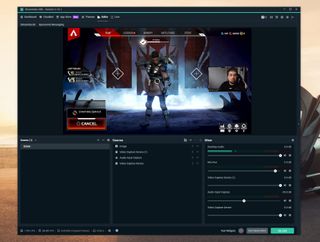
For $160 the Ripsaw HD is great value and has a lot going for it. Sure, if you're an absolute beginner, you may well find yourself better off with a different capture card.
Choosing between the Elgato and the Ripsaw HD? Get the Razer.
But assuming you're not, or you're OK with finding your way with one of the third-party broadcasting apps, it's a really solid capture card and probably the one to get over the biggest competitor, the Elgato HD60S.
The 4K passthrough is the killer feature, but the quality of the footage and even just the design of the things deserve their own credit. It's the little black box that can handle pretty much everything you need for your stream.

A great little box to get your stream on with
Not only does the Ripsaw HD produce great looking streams, it allows you to enjoy your high-resolution gaming as intended thanks to its 4K60 passthrough feature.

Richard Devine is a Managing Editor at Windows Central with over a decade of experience. A former Project Manager and long-term tech addict, he joined Mobile Nations in 2011 and has been found on Android Central and iMore as well as Windows Central. Currently, you'll find him steering the site's coverage of all manner of PC hardware and reviews. Find him on Mastodon at mstdn.social/@richdevine
