PowerPoint presentations in Microsoft Teams are about to get a lot better
PowerPoint Live in Microsoft Teams brings an improved presenter experience and new features for interacting with your audience.

What you need to know
- Office Insiders can now try out PowerPoint Live in Teams.
- PowerPoint Live in Teams brings a new experience for presenting slideshows within Teams meetings.
- It also brings an improved presenter view that makes it easy to review notes and communicate with meeting members.
Microsoft Teams has a new feature to try out that improves PowerPoint presentations within meetings. The feature is called PowerPoint Live, and it's available for testing for Office Insiders. PowerPoint Live improves the presentation experience within Teams, makes it easy to co-present slideshows, and lets you project yourself over your presentation to appear as if you're presenting in front of a screen.
Microsoft announced PowerPoint Live in Microsoft Teams back in March, but the feature is rolling out to Insiders for the first time starting today.
To use the feature, you need to be in a meeting or Teams call. You then need to open your presentation within PowerPoint and click the "Present in Teams" button within PowerPoint.

When presenting with this new setup, you can see your presentation's content and the chat from your meeting or call at the same time. You can also use features like grid review and slide notes to improve your presentation.
The improved presenter view also allows you to seamlessly co-present with someone else. You can set multiple presenters that can each take control of a presentation. This should make things a bit smoother when handing off between people.
People can interact with your presentation with PowerPoint Live as well. You can use hyperlinks and videos to enrich your presentation. People can also use live reactions within meetings to show how they feel about different content.
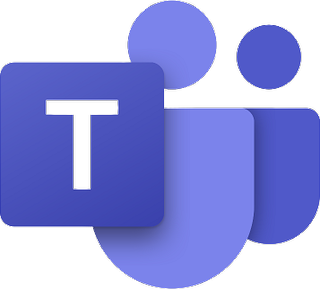
Microsoft Teams seamlessly integrates with several Microsoft apps and services. Now, Insiders can test out a new presentation mode for PowerPoint in Teams.
Get the Windows Central Newsletter
All the latest news, reviews, and guides for Windows and Xbox diehards.

Sean Endicott brings nearly a decade of experience covering Microsoft and Windows news to Windows Central. He joined our team in 2017 as an app reviewer and now heads up our day-to-day news coverage. If you have a news tip or an app to review, hit him up at sean.endicott@futurenet.com.
