Google Hangouts vs. Zoom: Which video-call service is better for you?
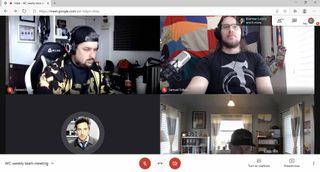

Chat from Google
Google Hangouts' big advantage is that it's integrated with the Google suite of apps for both consumers and enterprise while being entirely web-based, though mobile apps are also on hand if you want them.
For
- Integration with Google Apps and G Suite
- Free tier
- Entirely web-based
- No time limit on any calls
Against
- Participants top out at 25 without paying
- A Fairly basic feature set
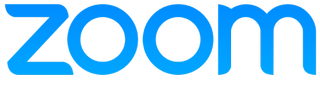
Superpowered chat
Zoom is one of the darlings of the remote worker with its massive 100 person calls and superior quality video and audio, while also providing a free tier to get into it with.
For
- Up to 100 participants on a call
- Free tier
- HD quality video and audio
- Skype for Business support
Against
- Time limits on calls
- A more expensive base paid tier
- Web-app limited compared to the desktop app
With working from home on the rise, it's important to have the right tools to keep your coworkers communicating.
Both of these apps have a slightly different focus, so the final decision comes down to what's most important to you. Zoom is certainly better catered to larger organizations and has better video and audio.
On the other hand, Google Hangouts has no time limit on calls at either free or paid tiers, and its integration with Google Apps could well make it the better choice, especially for smaller groups.
Google Hangouts vs. Zoom: Feature comparison
| Header Cell - Column 0 | Google Hangouts | Zoom |
|---|---|---|
| Participants | Up to 25 (free) Up to 100 (Hangouts Meet - enterprise) | Up to 100 |
| Price | Free tier From $6 per month (enterprise) | Free tier From $15 a month per host (Zoom Pro) |
| Premium features | Hangouts Meet Up to 100 participants Included cloud storage | Skype for Business Up to 24 hour call length Cloud recording |
| Platforms | Windows 10 Mac Linux Chrome OS Web iOS Android | Windows 10 Mac Linux Web iOS Android |
Zoom is, technically, at least, more impressive than Hangouts, with a 100 person limit on calls at every tier, including the basic free one. Up to 49 of those people can be visible at one time, too, turning your call window into a giant mosaic of your colleagues. Zoom also provides HD video and audio at all tiers, including free, and there's no absolute requirement for a desktop app, though it's recommended. Zoom's web app lacks some of the features of the desktop client, which is a shame.
Where Zoom also falls down a little is the time limits imposed on calls. Even if you're paying, you have a time limit, so if your in need of keeping a 24/7 call open, especially if you're a newly remote working organization, the host will need to shut it down and start it back up again every day. On the free tier, it's even worse, with a 40-minute time limit on calls.
So, Zoom is perhaps a better choice for larger organizations with a large number of folks who all need to be able to dial in at the same time, but that will also be using the software to make frequent shorter calls.
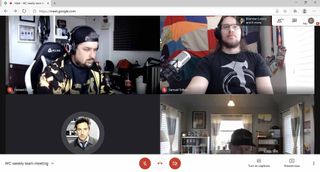
Hangouts, by contrast, has no time limit on calls at all, even on the free tier. So if you want to just, well, hang out with your co-workers throughout the whole workday, you can, and you don't need to hand over a penny for it. Google's free tier is more limited than Zoom on participants, capped at 25, but enterprise users with an active subscription open up access to Hangouts Meet, which has a cap of 100 people.
Get the Windows Central Newsletter
All the latest news, reviews, and guides for Windows and Xbox diehards.
Video quality, in particular, isn't as hot, and you don't have all the customization and "fun" features you get with Zoom, but it gets the job done. The killer feature is that it's integrated into the Google suite of apps, both for consumers and enterprise, so if you have a Google account already then you have everything you need to make and join Hangouts calls.
Hangouts is a smarter choice for smaller organizations, in particular, thanks in no small part to the fact you can get almost everything Hangouts has to offer without spending anything at all.

Perfect for smaller groups to keep in touch
With no limit on call length and integration with Google's existing apps, smaller groups and organizations will find Hangouts an excellent way to keep in touch, even on the free tier.
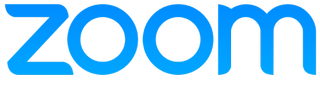
With up to 100 people at a time, it's perfect for larger organizations
At any tier, Zoom allows 100 people on at any one time, albeit with time limits on calls, but it's an excellent choice for larger organizations and those who may want frequent, shorter calls.

Richard Devine is a Managing Editor at Windows Central with over a decade of experience. A former Project Manager and long-term tech addict, he joined Mobile Nations in 2011 and has been found on Android Central and iMore as well as Windows Central. Currently, you'll find him steering the site's coverage of all manner of PC hardware and reviews. Find him on Mastodon at mstdn.social/@richdevine
