Psychonauts 2: 10 beginner tips and tricks to get you started
Psychonauts 2 continues the 16-year-old story with a bevy of changes and updates.

The 3D action platformer genre is far from dead, with a number of returning franchises and new entries filling the space with new experiences and innovation. Xbox Game Studios and Double Fine Productions have come together for their own addition with Psychonauts 2, the long-awaited sequel to the 16-year-old original that instantly became a cult classic. Psychonauts 2 builds upon its predecessor in every way to be bigger, more content-packed, and more inclusive.
Backed up by our Psychonauts 2 review, all the signs are there that Double Fine's latest game has what it takes to be one of the best Xbox games around. Whether you're new to Psychonauts or coming fresh off a playthrough of the original Psychonauts, here are 10 beginner tips and tricks to help you get the most out of the game.

The long-awaited sequel
Psychonauts set the bar for a psychological platformer, with cleverly implemented humor and understated messages about mental health and the state of mind. After many years, Psychonauts 2 is finally arriving to put our nostalgia to rest and bring this fantastic 3D platforming adventure franchise to current and next-gen platforms.
1. Explore everywhere

Psychonauts 2, just like its predecessor, takes players to several areas (many inside the minds of various characters), to explore wildly different environments and themes. Every one of these locations has its own collectibles and secrets to discover, as well, giving players tons of reasons to jump off the beaten path. If you want to get the most out of Psychonauts 2, don't hesitate to slow down and look around.
Collectibles and secrets in Psychonauts 2 aren't the most well hidden, but you do need to continuously explore everything you can see to ensure you don't miss anything. Thorough exploration can lead you to new collectibles, which can progress the game and power up Raz (your character), lore and additional world-building information, and even all-new side quests and objectives from different characters.
Bear in mind that some areas may not be explorable until you unlock certain abilities, but (like mentioned elsewhere), you can return later if you need to.
2. Use your abilities

Psychonauts 2 contains a pretty hefty collection of different psychic abilities that are always at your disposal, and these abilities can even be upgraded and modified over time with the use of ranks and pins. You can have up to four of these abilities equipped at any one time, and it can be pretty easy to become accustomed to a certain set that you constantly rely on.
However, it's easy to equip different abilities on the fly, and using every ability at your disposal will help you access and explore different areas or gain an advantage of different bad guys and bosses. Make sure you bear in mind which abilities you can use, and regularly switch between them as the situation needs it. These abilities range from pyrokinesis, levitation, time bubble, and so much more, and can make the difference between victory and defeat in Psychonauts 2.
Get the Windows Central Newsletter
All the latest news, reviews, and guides for Windows and Xbox diehards.
3. Use the accessibility settings

The original Psychonauts was an amazing game, but it also fell victim to the game design of the era in that it wasn't the most accessible or inclusive experience. Xbox Game Studios has placed a lot of importance on game accessibility, and Double Fine followed suit by delivering a ton of accessibility features and settings to the game, on top of the more sensible game design.
Psychonauts 2 is far from the most difficult game around, but different accessibility settings can add subtitles for dialogue, decrease or remove damage, and lower the difficulty of Psychonauts 2's occasionally hectic combat for a greater focus on the story. Double Fine wants to ensure that Psychonauts 2 is a game that absolutely everyone can play, and the accessibility settings help deliver on that goal.
4. Listen to the game

Psychonauts 2 features pretty thorough accessibility settings, but its core game design also lends itself to greater inclusivity and accessibility. Psychonauts 2 is extremely forward with explaining new sections of the games as they're introduced, including abilities, collectibles, missions, and more. However, if players ever run into a section where they're stuck, or are struggling with a particularly difficult fight, Psychonauts 2 has you covered.
If you ever find yourself stuck in a situation for more than a few minutes, one of the relevant characters in the area (usually Raz himself, but it can be anyone), will chime in with their own personal thoughts on the situation. These comments are hints to what you can do to progress, and sometimes will even tell you straight out how to move forward. These tips pop up only after a few minutes of zero progress, so you won't be constantly assailed with these tips when you don't need them.
However, these tips are also audio-only, so if you're stuck, be sure to listen carefully or keep an eye out for subtitles (if you have them turned on). Psychonauts 2 doesn't repeat these tips over and over again.
5. Upgrade your abilities

Psychonauts 2's roster of psychic abilities features a lot of similarities to the original (with some new additions thrown in), but one big change is included for players to take advantage of: ability upgrades. As you rank up, either by completing psi cores or collecting imaginary fragments and nuggets of wisdom from minds, you gain rank points. You can then turn around and spend these rank points to upgrade your psychic abilities.
You can choose exactly which abilities you want to spend your points on, and see how that ability will be upgraded. These upgrades can boost damage, area-of-effect, and even add fundamental changes to how the ability works in some situations. Upgrading your abilities in Psychonauts 2 can help you tackle more challenging areas, or return to previous areas to explore and find new collectibles.
Every ability in Psychonauts 2 has several tiers of upgrades, with each tier having different unlock requirements (minimum rank and required rank points).
6. Use the vending machine

To further enhance your abilities, help you earn ranks, or load you up with various consumables to aid you in battle, turn to the vending machines in Psychonauts 2. There are several of these vending machines, hosted by Psychic 6 member Otto Mentalis, scattered throughout the Psychonauts Headquarters, and they provide several services to players that have accumulated enough psitanium from their adventures.
In these vending machines, you can spend psitanium on psi cores for the loose psi cards you've collected, purchase items to increase how much psitanium or how many consumables you can carry, purchase consumables like dream pop that provide you with mental energy (health) in the midst of battle, and even purchase pins that customize and enhance your abilities in various ways.
Pins, especially, can be extremely useful to players when used properly, and can range from changing the color of abilities or attacks and other more silly cosmetic options to legitimate upgrades and changes to abilities. There are dozens of pins for players to purchase from the vending machines, and you can choose exactly which ones to equip at any time.
7. Talk to people

Some of the best moments in the original Psychonauts were the side conversations you could have with secondary characters, and this doesn't change in the new game. Psychonauts 2 features a huge roster of new and returning characters, and there are plenty of conversations to be had if you speak to them.
Besides amusing interactions and comical writing, however, these side conversations also serve other purposes. For one, players can learn more about the wider world of Psychonauts 2 through these conversations. On top of that, several side quests and optional objectives can also be started by speaking to certain people in the game. While exploring Psychonauts 2, don't be afraid to speak to everyone you find.
8. Remember autosaves

Many games feature an autosave system to help prevent players from potentially losing their progress and work, so it's absolutely no surprise that Psychonauts 2 is the same way. However, it may surprise you to know that Psychonauts 2 doesn't let you manually save your game, and instead relies on a "checkpoint" system to ensure autosaves are regular and lenient.
Whenever you quit Psychonauts 2, you'll get a message letting you know how long it has been since the last autosave. Just bear this in mind when you decide to quit, as you may accidentally give up a little of your progress. Psychonauts 2's autosaves are generous, so you'll never lose more than five to 10 minutes of progress, but it's still something to remember. Quitting just after a cutscene, new area, or mission update is almost always a safe bet.
9. Use the fast travel system

The Psychonauts Headquarters is the hub where all your journeys begin in Psychonauts 2, and you'll actually spend a lot of time here when playing the game. The Headquarters is a deceivingly large place, especially as you unlock new areas further in the game, and it can take time to move back and forth. Fortunately, Psychonauts 2 features an unorthodox fast travel system that you gain access to relatively early on.
Scattered throughout the Psychonauts Headquarters are hatches that lead to "secret" tunnels traveling all over the map. As long as you've gained access to these tunnels, you can near-instantaneously travel to any area you've already visited in the Psychonauts Headquarters (as long as there is a hatch there). The more you explore, the easier moving around will be!
10. Return to places later
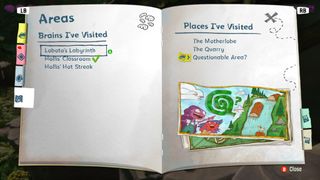
In Psychonauts 2, you'll dive into the minds of several people to unravel a conspiracy to resurrect a long-dead serial killer, fix your own mistakes, and help other people. These minds are each unique in their own ways, and include a ton of collectibles that are not only fun to find, but can also help power you up. At first, it seems like you're not able to return to these minds if you missed collectibles, but that's not at all the case.
After a little while in Psychonauts 2, you'll gain access to the Brain Tumbler, a machine that sends you to the Collective Unconsciousness and lets you revisit previously explored minds. This means you can power up, unlock new abilities, and then return whenever you're ready to find missing collectibles and access new areas. You can do this whenever you want, but the Brain Tumbler is a great tool to use near the end of the game, when you want to finish as much of the game as possible and be as strong as you can before the final fight.

The long-awaited sequel
Psychonauts set the bar for a psychological platformer, with cleverly implemented humor and understated messages about mental health and the state of mind. After many years, Psychonauts 2 is finally arriving to put our nostalgia to rest and bring this fantastic 3D platforming adventure franchise to current and next-gen platforms.

All your gaming needs, in one subscription
Is the Xbox Game Pass Ultimate the best value in all of gaming? It's possible. Ultimate bundles your Xbox Live Gold subscription, an Xbox Game Pass subscription for both Xbox consoles and Windows PCs, and Xbox Cloud Gaming for on-the-go. Psychonauts 2 launches into Xbox Game Pass for consoles, PC, and cloud, making it easier than ever to play.

Zachary Boddy (They / Them) is a Staff Writer for Windows Central, primarily focused on covering the latest news in tech and gaming, the best Xbox and PC games, and the most interesting Windows and Xbox hardware. They have been gaming and writing for most of their life starting with the original Xbox, and started out as a freelancer for Windows Central and its sister sites in 2019. Now a full-fledged Staff Writer, Zachary has expanded from only writing about all things Minecraft to covering practically everything on which Windows Central is an expert, especially when it comes to Microsoft. You can find Zachary on Twitter @BoddyZachary.
