Hands-on with Avocor's Windows Collaboration Display (WCD)
Avocor looks to shake up collaboration in the office with its 65-inch 4K Windows 10 display. Here's how it works.

Although Microsoft's Surface Hub 2 is getting a lot of attention at Ignite 2018, Avocor is addressing a similar market with its first Windows Collaboration Display due in December.
We got to get some hands-on time with the 65-inch 4K touch display on the show floor as well as talk to the Director of Product Management for Avocor Brian Carskadon. Here's what we learned.
What is Avocor WCD (and is it different than Surface Hub 2)?

Microsoft is working with Avocor on the concept of "collaboration displays", which are related and similar products to Surface Hub 2.
The difference is Avocor runs regular Windows 10 versus the customized Surface Hub 2 experience. It's also more affordable at $7,000. That is still expensive for a 65-inch 4K display, and it's the same price as the original 55-inch Surface Hub.
The Avocor device can work with external PCs with a connection through USB Type-C (DisplayPort 1.4, power delivery up to 65W, and data) or through traditional HDMI and USB Type-A.
Avocor Windows Collaboration Display tech specs
| Category | Spec |
|---|---|
| Diagonal size | 65 inches |
| Backlight | Direct LED |
| Aspect ratio | 16:09 |
| Resolution | 4K, 3840 x 2160 @ 60Hz |
| Response time | 370 (cd/m2) |
| Brightness | 178/178 |
| Interface | One USB Type C, three USB-B 3.0 hub |
| Touch | Up to 20-point FlatFrog InGlass, Intelligent Touch Supports up to four fine-tip stylus with eraser Simultaneous pen and touch |
| Glass | 2 mm optically-bonded, anti-glare, anti-fingerprint |
| Built-in speakers | Two 30W stereo |
| Microphone array | four beam-forming, linear array, far field, SSP, AEC, ANS, DRC, EQ |
| Integrated conference | Six element aspherical glass lens 60 FPS Full HD CMOS, AE/AWB, AF, AGC, WDR Super-wide 120º FoV |
| Guest I/O | Type C (DisplayPort Alt mode, 4K 60Hz, USB 3.0, PD Power, Ethernet) One DisplayPort and one USB-B 3.0 Two HDMI and two USB-B 3.0 One USB-A HID |
| Product dimensions | 1568 mm (W) x 1039 mm (H) x 111.5 mm (D) 61.7 in (W) x 40.9 in (H) x 4.3 in (D) |
| Weight | 55 kg | 121 lbs |
As an option, users can also attach a PC to the back – such as Lenovo's ThinkCentre M910x Tiny to make the Avocor a regular wall PC.
Other features include a full HD front-facing camera that has a larger CMOS sensor to allow panning and zooming. It also supports Project Kinect for Azure to recognize individuals and leverage Microsoft AI.
Get the Windows Central Newsletter
All the latest news, reviews, and guides for Windows and Xbox diehards.
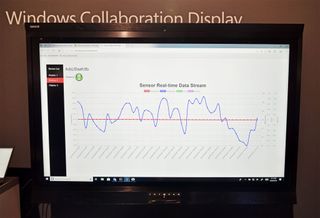
The Avocor has a bevy of sensors, including presence detection, temperature, eCO2, humidity, and ambient light, to help companies monitor the environment in meeting rooms. All this data is powered by Microsoft Azure's analytics in real-time.
Inking is supported on the optically-bonded 4K display (which is also anti-glare), but it does not support palm-rejection – a tradeoff at this price point and size.
Avocor plans to ship the 65-inch version by December. Early in 2019, the company plans to announce more sizes – smaller and larger – to continue the line of collaborative displays to meet the needs of all customers, which include schools, business, and labs.
Does Avocor compete with Microsoft and Surface Hub 2?
While it's easy to draw comparisons – after all both are giant wall displays that support inking, touch, and a Windows experience – Avocor is meant to address different needs than Surface Hub 2. So not really.
Avocor's option is more affordable. And Avocor brings a more traditional – and familiar – Windows 10 environment versus the "new" Surface Hub 2 one, which is specific for that device.
Since Avocor can operate as a dummy display (with touch and pen), it's more traditional for environments where users bring their own laptops to meetings and want a simple way to project without a cumbersome literal projector. Alternatively, Avocor can be used as a permanent PC that is modular letting companies decide which configuration is best.
Using Avocor's WCD

One of the goals of a WCD is ease of use. When you walk into a room the Avocor "wakes up" and presents instructions on how to begin to use it. The most straightforward way is to plug in a laptop with the Type-C cable. That connection gives the laptop internet (if wired to Ethernet), 65W of power, audio, and powers the 4K 60Hz display. Because it uses a Type-C connector (and does not require Thunderbolt 3) users can even plug in smartphones to the system if they wanted.
If users don't have a Type-C connector on a laptop they can fall back to HDMI and USB-A. The system is smart, too, whereby unplugging the HDMI the system automatically goes back to the Type-C connector when linked to a PC.
Inking on the Avocor is not nearly as good Surface Hub, due to the lack of palm rejection, but inking on a 4K 65-inch Windows display is still impressive.
For audio there are 60W speakers on the bottom, which, when combined with the intelligent Project Kinect for Azure camera and Skype, deliver an impressive conference call experience.
There are some hardware buttons on the bottom, too, including a dedicated Windows key.
Overall, the Avocor is impressive. The display is well done. The bonded glass and matte design make it easy to stare at, and the touch responsiveness seems quite good. Avocor is clearly aiming this at businesses and enterprise where such a system makes sense for meetings and regional workforces to collaborate.
It should be interesting to see the Avocor ship later this year, and further iterations of the design are also expected in 2019.

Daniel Rubino is the Editor-in-chief of Windows Central. He is also the head reviewer, podcast co-host, and analyst. He has been covering Microsoft since 2007, when this site was called WMExperts (and later Windows Phone Central). His interests include Windows, laptops, next-gen computing, and watches. He has been reviewing laptops since 2015 and is particularly fond of 2-in-1 convertibles, ARM processors, new form factors, and thin-and-light PCs. Before all this tech stuff, he worked on a Ph.D. in linguistics, watched people sleep (for medical purposes!), and ran the projectors at movie theaters because it was fun.
