How to set up Plex on the Synology DS918+

The DS918+ has numerous apps you can install from the App Center, but if you want to deploy a powerful media center, you'll want to look at Plex. Here's how you can quickly set up Plex on the Synology DS918+.
Products used in this guide
- Amazon: Synology DS918+ ($540)
- Plex: Plex Media Server (Free)
Install Plex Server
- Download the Plex Server package. (Choose "Synology" under "NAS".)
- Connect to your Synology NAS.
- Open up the Package Manager.

- Click on "Manual Install."
- Click "Browse" and locate the Plex Server download.
- Click "Next."

- Click "Yes" on the pop-up.
- Click "Apply."
Plex is now installed and ready to be configured.
Configuring your new server

Now that Plex is installed on the DS918+, you can click on the main menu in the top-left on the DSM interface and choose Plex Server. This will launch a new window in your browser with the Plex Server for you to hook up your Plex account, configure the network, search for media, and more. The wizard is straightforward with only a few options.
In order for you to store data on Plex and have it made available for other hardware, you will want to select a folder for where Plex can keep track of media files, be it photos, music, or video. The NAS itself comes with some default folders for media, but you can create new folders in your "home" folder that can then be accessed.
Now you can enjoy access to all your content on your smart TV, Xbox One, tablet, smartphone, Windows 10 PC, laptop, and all other devices running the Plex app with adequate access. Need more assistance? Check out our comprehensive Plex beginner's guide.
Our top equipment picks
Here's what you'll need to install and run Plex on a Synology DS918+.
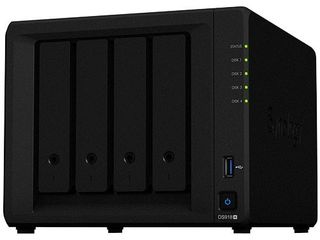
You'll need to have a NAS to install Plex on.
Synology's DS918+ is a capable NAS with a multi-core Intel processor that isn't the most powerful around, but does allow for content streaming.
The four-bay DS918+ is ideal if you're looking for a powerful media server or are in the market for a NAS enclosure aimed at a small office environment. Its ability to transcode two 4K streams at 30 frames per second (FPS) allows it to stand out, and DiskStation Manager (DSM) is endlessly customizable.
Get the Windows Central Newsletter
All the latest news, reviews, and guides for Windows and Xbox diehards.
Optional subscriptions
You don't need a Plex Pass, but we strongly recommend it due to the additional features unlocked.

Plex Pass ($4.99 /mo at Plex)
While not mandatory, you'll need a Plex account and Plex Pass to gain access to advanced features.

Rich Edmonds was formerly a Senior Editor of PC hardware at Windows Central, covering everything related to PC components and NAS. He's been involved in technology for more than a decade and knows a thing or two about the magic inside a PC chassis. You can follow him on Twitter at @RichEdmonds.
