Microsoft Teams has a new feature that makes it easy to pick up where you left off
The new history menu within teams makes it easy to jump to previous locations.

What you need to know
- Microsoft Teams has a new history menu for jumping to previous locations.
- You can access the menu by hovering over the forward or back keys.
- You can also access the menu by using a keyboard shortcut.
There's a new feature in Microsoft Teams that makes it easier to jump to a specific location that you've recently visited. The app has a new history menu for jumping to previous locations (via OnMSFT). The feature is rolling out now and should be available to everyone soon, according to the Microsoft 365 roadmap.
When navigating around Microsoft Teams, you can use the forward or backward navigation arrows to jump back and forth between recent locations. Now, when you hover over one of those arrows, you'll see a history menu. You can also bring up the history menu by pressing CTRL+SHIFT+H.
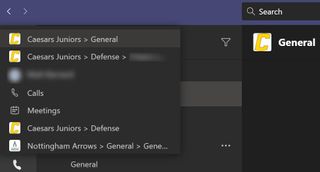
The feature is a small change that makes it much easier to navigate around the app. Before this update, you had to either click arrows multiple times to jump to previous locations or just navigate to the same items again through the menus within Teams.
The feature is also a handy way to see what you've done recently, in case you forgot who you were chatting with or what you were doing before an interruption.
The Microsoft 365 roadmap doesn't mention mobile devices for this feature, so it's likely going to only be available for the web and desktop versions of Teams for some time.
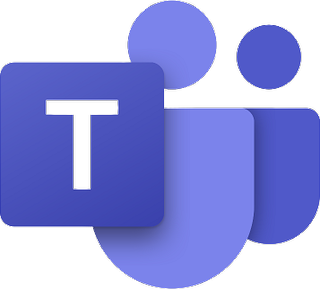
Microsoft Teams allows you to collaborate with colleagues, upload files, send messages, and chat through video. It integrates with Office 365 and several other cloud services.
Get the Windows Central Newsletter
All the latest news, reviews, and guides for Windows and Xbox diehards.

Sean Endicott brings nearly a decade of experience covering Microsoft and Windows news to Windows Central. He joined our team in 2017 as an app reviewer and now heads up our day-to-day news coverage. If you have a news tip or an app to review, hit him up at sean.endicott@futurenet.com.
