It just got easier to raise your hand in Microsoft Teams
You don't need a keyboard and mouse to raise your hand in Teams meetings anymore.

What you need to know
- Microsoft Teams now has a shortcut for raising your hand within meetings.
- To raise your hand, you can just press CTRL+SHIFT+K.
- The feature appears to have rolled out with version 1.4.00.2879 of Teams.
The raise hand feature within Microsoft Teams makes it easy to notify a presenter that you have a comment or a question. The feature initially rolled out in May 2020 and has since worked its way across Teams on different platforms. Now, you can easily raise your hand in a meeting with a keyboard shortcut.
Following a recent update to Teams, pressing CTRL+SHIFT+K will raise your hand within a meeting. Twitter user Selena Caamano first spotted the feature and shared screenshots on Twitter (via OnMSFT).
If you want to raise your hand in a Teams Meeting use the keyboard shortcut:
🤚 Ctrl + Shift + K
Version 1.4.00.2879 #MicrosoftTeams #a11y @Microsoft365Pro #MIEExpert #RemoteLearning #RaiseHandKeyboardShortcuthttps://t.co/pQZFLAGspz pic.twitter.com/6OPyKw3t7fIf you want to raise your hand in a Teams Meeting use the keyboard shortcut:
🤚 Ctrl + Shift + K
Version 1.4.00.2879 #MicrosoftTeams #a11y @Microsoft365Pro #MIEExpert #RemoteLearning #RaiseHandKeyboardShortcuthttps://t.co/pQZFLAGspz pic.twitter.com/6OPyKw3t7f— Selena Caamano, Rabbit-hole diver 🕳 Switzerland (@SelenaCaamano) February 19, 2021February 19, 2021
The shortcut also puts your virtual hand down, so you can easily tell a presenter that you have something to add and then put your hand back down when you're done.
The feature was first requested through a Tech Community post in May 2020. It appears that the feature rolled out with version 1.4.002879. My PC saw that update on February 18, 2021, so it should be available to everyone by now.
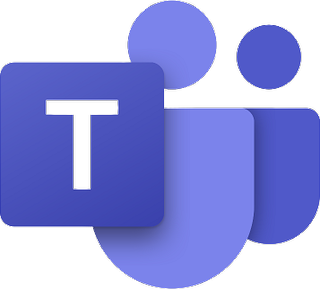
Microsoft Teams allows you to collaborate with colleagues, upload files, send messages, and chat through video. It integrates with Office 365 and several other cloud services.
Get the Windows Central Newsletter
All the latest news, reviews, and guides for Windows and Xbox diehards.

Sean Endicott brings nearly a decade of experience covering Microsoft and Windows news to Windows Central. He joined our team in 2017 as an app reviewer and now heads up our day-to-day news coverage. If you have a news tip or an app to review, hit him up at sean.endicott@futurenet.com.
