Microsoft Edge beta for Android updated with ability to sync favorites with the new Edge on PC
If you're testing the new Microsoft Edge on PC and want to sync your favorites to the mobile app, you can finally do that.
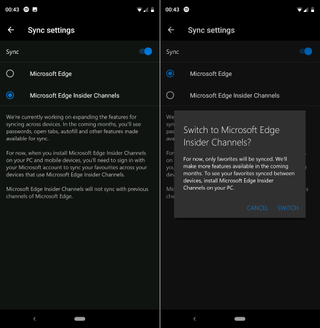
Beta testers of the Microsoft Edge app on Android can now choose to sync their favorites with the new Chromium-powered version of Edge on desktop. Right now, the new Chromium version of Edge has only been able to sync favorites across PCs, but now Insiders can sync those same favorites to the mobile app too.
By default, the mobile version of Edge will continue to sync with the old UWP version of Edge on desktop, but you can switch to the "insider channels" which will enable sync with the new Chromium Edge instead. However, doing this will mean the mobile app can no longer sync things like passwords, as that sync functionality is not supported by the new desktop Edge browser just yet.
Once enabled, your favorites on mobile will be placed into a "mobile favorites" folder that can be viewed on desktop, and all your favorites made on desktop are viewable on the mobile app too. Microsoft says that things like tab syncing will be coming soon as well, which should make picking up browsing activities across devices super easy.
The new Microsoft Edge on PC has launched in preview to much appraise, with the new browser being a huge improvement over the old UWP version of Edge. You can try it out now in canary and development channels, with beta and stable releases coming later this year.
Thanks for the tip, Thomas Jordan!
Get the Windows Central Newsletter
All the latest news, reviews, and guides for Windows and Xbox diehards.

