Windows 11 file explorer with tabs refresh incoming: Here's how to get it
Files is a file explorer with support for tabs, and it's about to get a big update to fit right in on Windows 11.
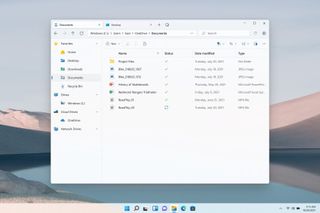
What you need to know
- Signups are open to test out a file explorer with tabs called Files v2.
- The app will soon receive a refreshed look with icons and a design to match Windows 11.
- You can already download Files without being a tester, but it will have a look more in line with Windows 10.
Windows 11 features a redesigned file explorer, but it doesn't have tabs as many people had hoped. A third-party file explorer called Files features tabs and is about to get a big update. You can sign up to test Files v2 now.
When I wrote about how to get a tabbed file explorer on Windows 11, many asked how to get a version with the refreshed look. Right now, Files looks like the first image shown below, but its developers hope to roll out its new look in the next couple of weeks.
The new look is similar to the one I showed off earlier this month, but it has some updated icons and new options in the toolbar.


I've tested Files through several iterations. It can replace the default Windows File Explorer many tasks but has some gaps that power users will notice. Those gaps continue to close as development moves forward. It works well with touch or a mouse and keyboard and supports many features you'd expect.
You can sign up to take part in the testing through this form.
The new look will come to people running Windows 11 and Windows 10, though the mica effect won't appear on Windows 10.

A file explorer with tabs
Files is a third-party file explorer that supports tabs. It also works will with touch or a mouse and keyboard. It's about to get a new look that matches Windows 11. You can sign up to become a tester now.
Get the Windows Central Newsletter
All the latest news, reviews, and guides for Windows and Xbox diehards.

Sean Endicott brings nearly a decade of experience covering Microsoft and Windows news to Windows Central. He joined our team in 2017 as an app reviewer and now heads up our day-to-day news coverage. If you have a news tip or an app to review, hit him up at sean.endicott@futurenet.com.