Why you should forget about Windows Media Center and use Plex
Plex is your new best friend for streaming all media.

Plex is a media streaming and consumption platform, consisting of clients, media servers and backend support for metadata, and much more. You can think of Plex as a way to not only catalog all your movies, music, podcasts, and more, but also a gateway to live content and DVR. With the closure of Windows Media Center, Plex can be considered as the perfect replacement.
It was confirmed in 2015 that development of Windows Media Center (WMC) was shelved and the software would not be bundled with Windows 10. Users of WMC have had to analyze the competition and see if any alternatives can replace Microsoft's offering.
We can confirm that due to decreased usage, Windows Media Center will not be part of Windows 10.We can confirm that due to decreased usage, Windows Media Center will not be part of Windows 10.— Gabriel Aul (@GabeAul) May 4, 2015May 4, 2015
We've covered Plex extensively, but what does it actually offer for WMC users?
Plex loves media
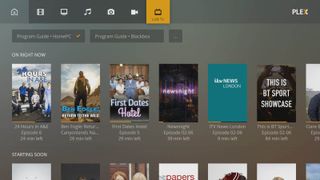
DVR was an important feature of Windows Media Center, which essentially turned your Windows PC into a TV tuner. This allowed you to ignore the requirements of a set-top box, enjoy all your favorite TV shows via WMC and even record them. Plex too comes rocking support for DVR, and you can do all this and more.
It's even possible to use the Xbox One TV Tuner in select countries and have channels added to Plex.
But it's not just live services Plex can tackle, it's also seriously good at cataloging everything. And I mean everything. Have a messy music library that has never been sorted by WMC, iTunes or other media app? No problem. Add it as a library in Plex and let the software do the rest. Once everything is on the Plex server, it's available to all connected devices, be it a phone, tablet or TV.
And if your collections are beyond saving, Plex can even attempt to fix metadata mismatches, identifying artists, albums and songs. The software is also competing against Spotify in a way as with your own music collection, it's possible to have it all synchronized to a smartphone, enabled for offline use and you're good to go on that flight.
Get the Windows Central Newsletter
All the latest news, reviews, and guides for Windows and Xbox diehards.
It's also incredibly easy to get started. We've got an entire guide dedicated to setting up Plex, which is a great place to start.
Plex Pass for even more

For as little as $5 per month (there's a one-time lifetime purchase option for $150), Plex offers a premium subscription, which unlocks the following:
- Early access to new Plex features.
- Access to preview release versions of the Plex Media Server and other apps before they're released generally.
- The latest Plex apps for Android and Roku are yours free.
- Premium features like Plex Sync, Cloud Sync, and Camera Upload.
- Access to dedicated Plex Pass forums where you can ask the Plex Ninjas questions as well as vote up new feature requests.
- A way to show your direct support for Plex.
Perks are usually worth it alone, allowing you to take advantage of deals scored by Plex's partners. For instance, WesternDigital can be found to offer discounts on NAS hard drives — perfect for Plex Pass owners who need to build a NAS.
How to pick the right NAS for Plex
Clients can be downloaded for free. You can also download and run the Plex server without charge too. Plex Pass is only there if you want more advanced features, making it a great way to test everything out before diving into the deep end. As for us here at Windows Central, we're big fans of Plex and can easily recommend it for those coming from Windows Media Center.

Rich Edmonds was formerly a Senior Editor of PC hardware at Windows Central, covering everything related to PC components and NAS. He's been involved in technology for more than a decade and knows a thing or two about the magic inside a PC chassis. You can follow him on Twitter at @RichEdmonds.
